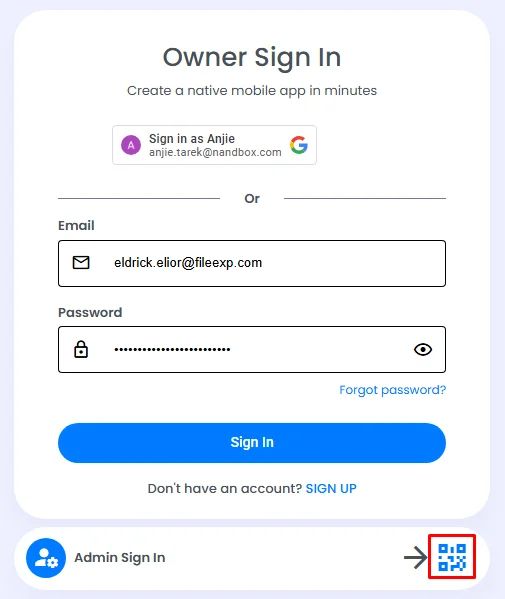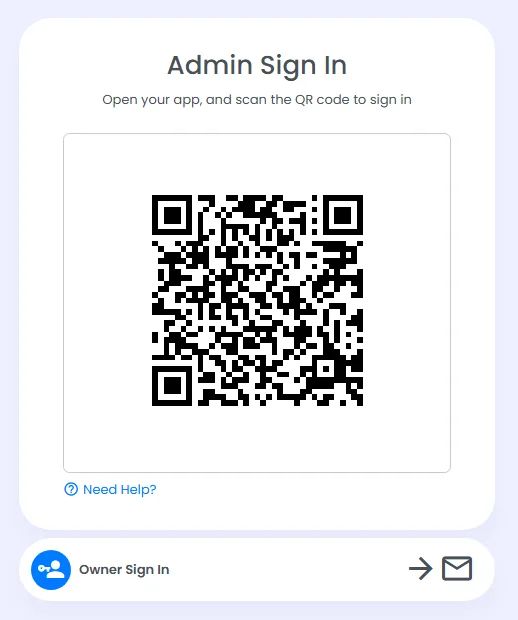You have three options:
- Click ‘login’ if you’re already a registered user.
- Click ‘Get Started’ if you want to choose one of our ready-made templates directly.
- Click ‘Start Building Now’ if you want to generate your app through our AI powered tool directly.
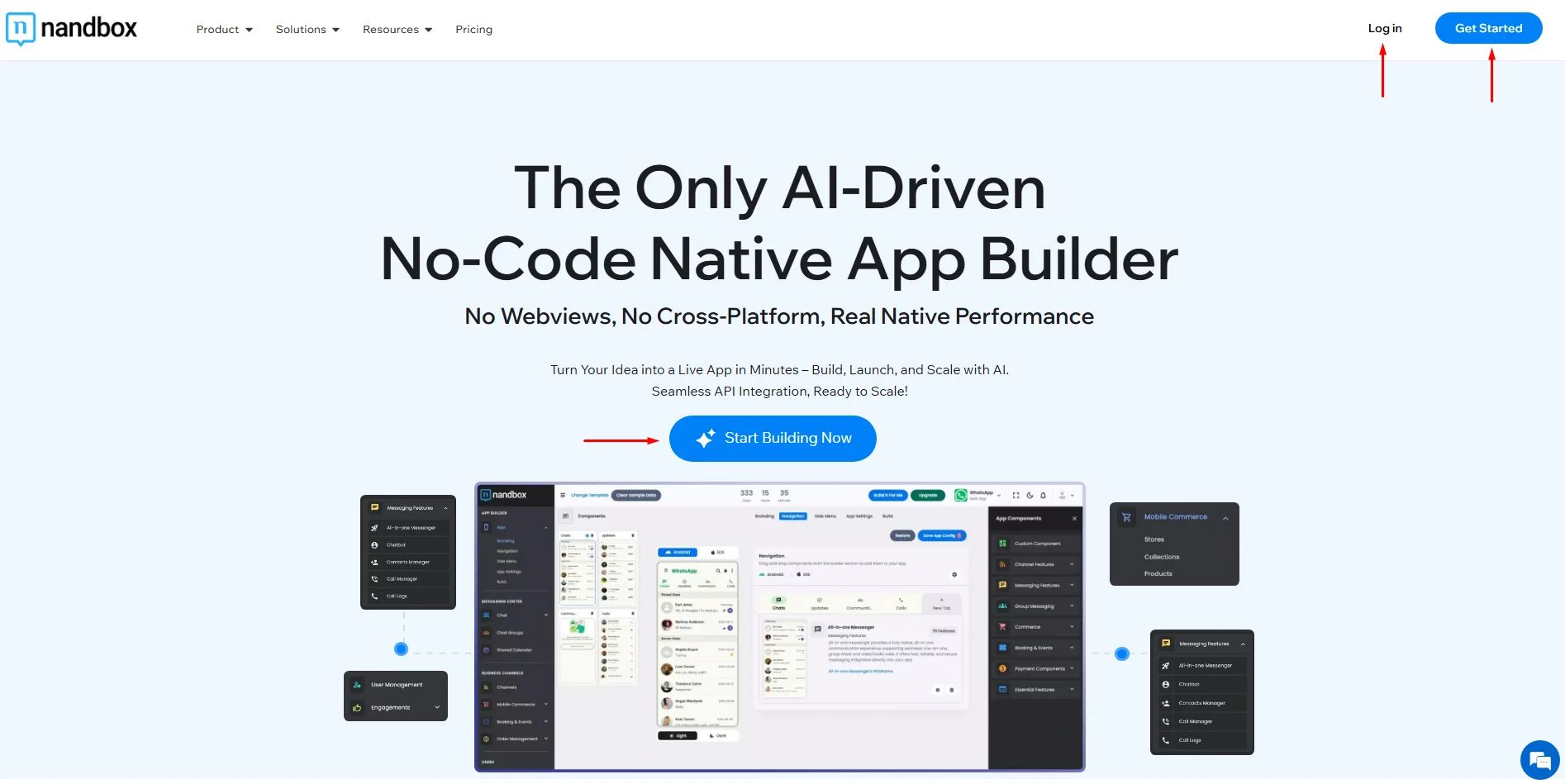
Log in or sign up using an email and password or via Google.
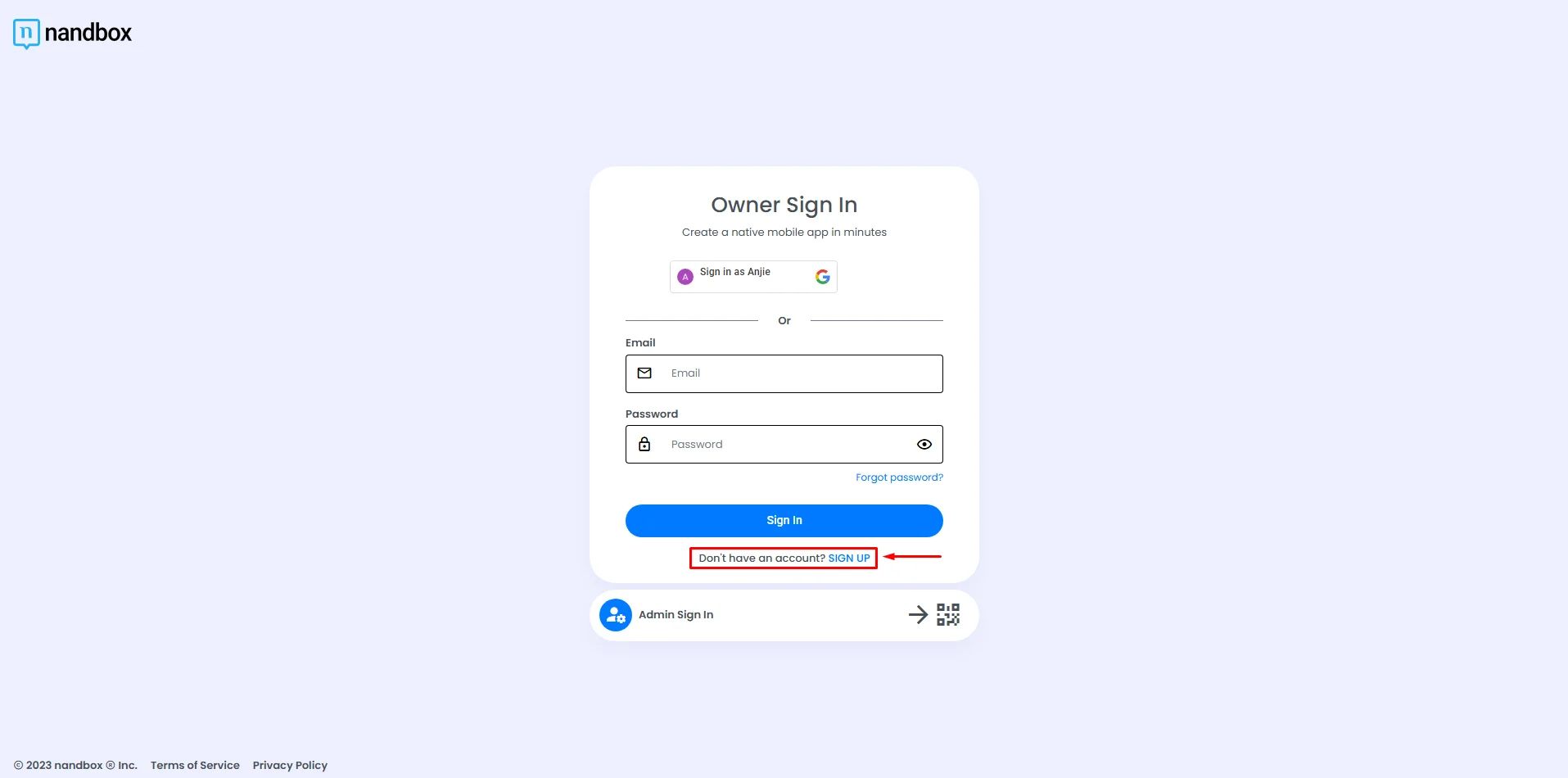
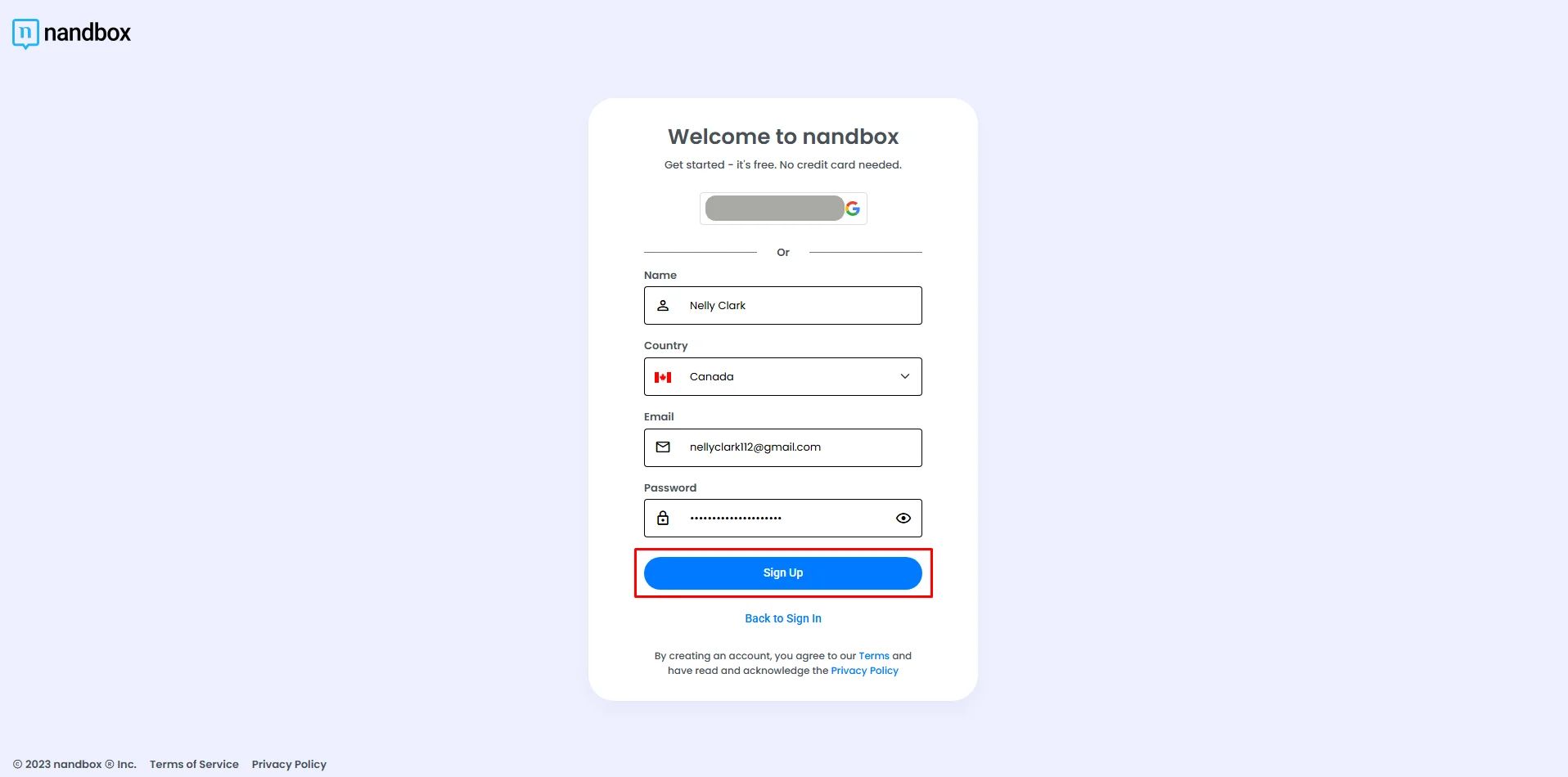
When sign up, a code will be sent to the email address that you signed up with. Copy the code, paste it on this screen, and click ‘Confirm.’
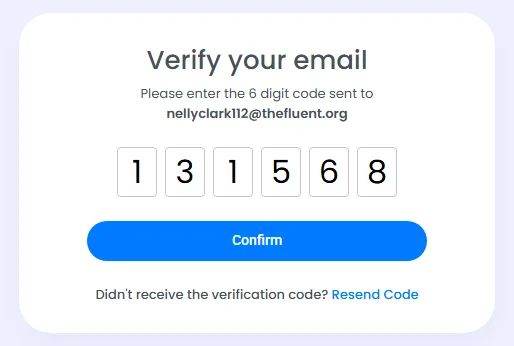
To create your app, you can choose between chatting with the AI-powered feature or choosing one of our ready-made templates.
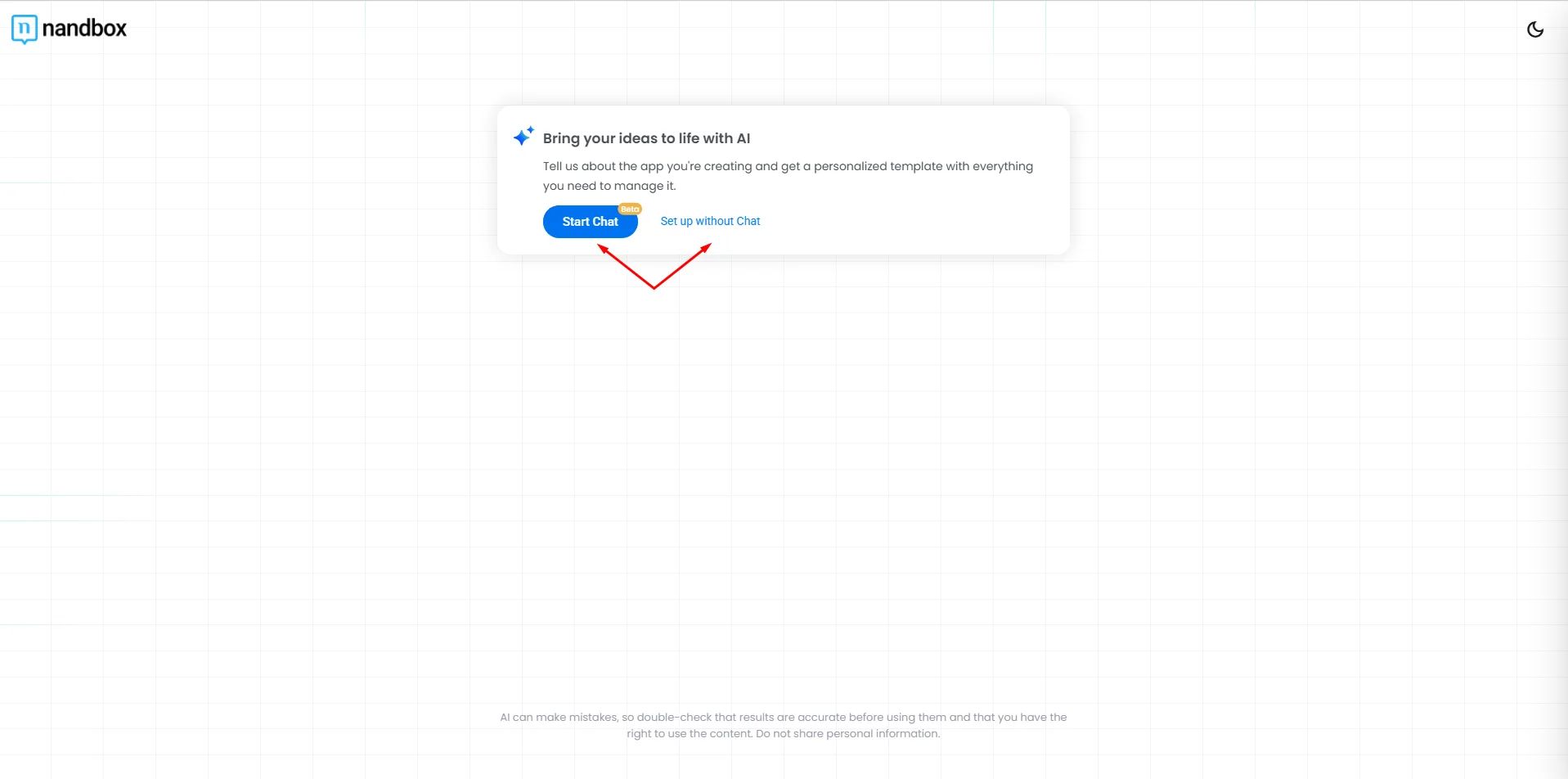
AI-Powered App Generator
nandbox now supports a full AI system for generating your app. AI chats are responsible for collecting all the information you have and asking you some questions so they can generate the closest app to your idea. It asks you a very detailed question, such as features, components you want to include, app name, color scheme, and much more.
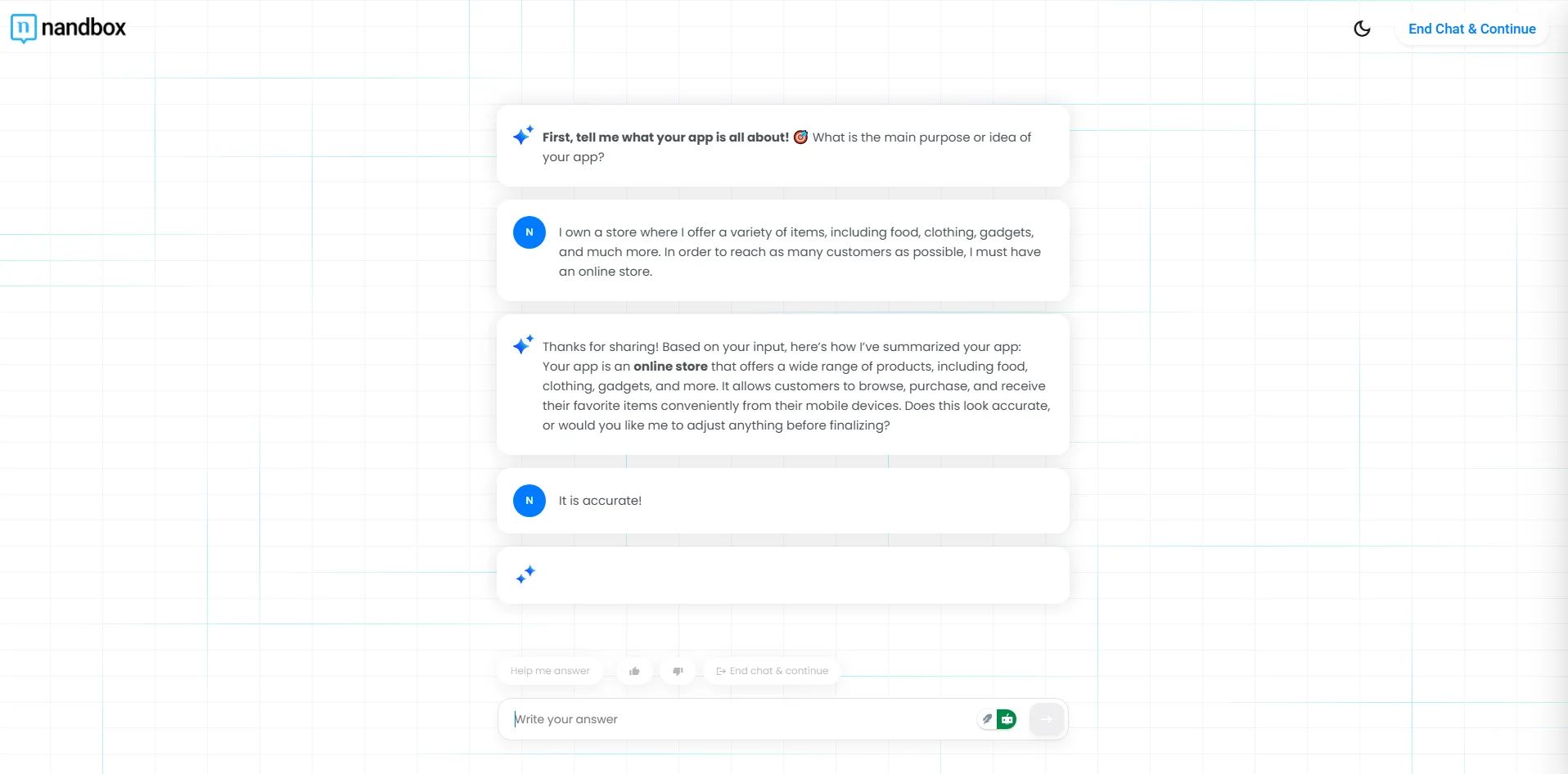
To get the right app, give the AI all the information you have.
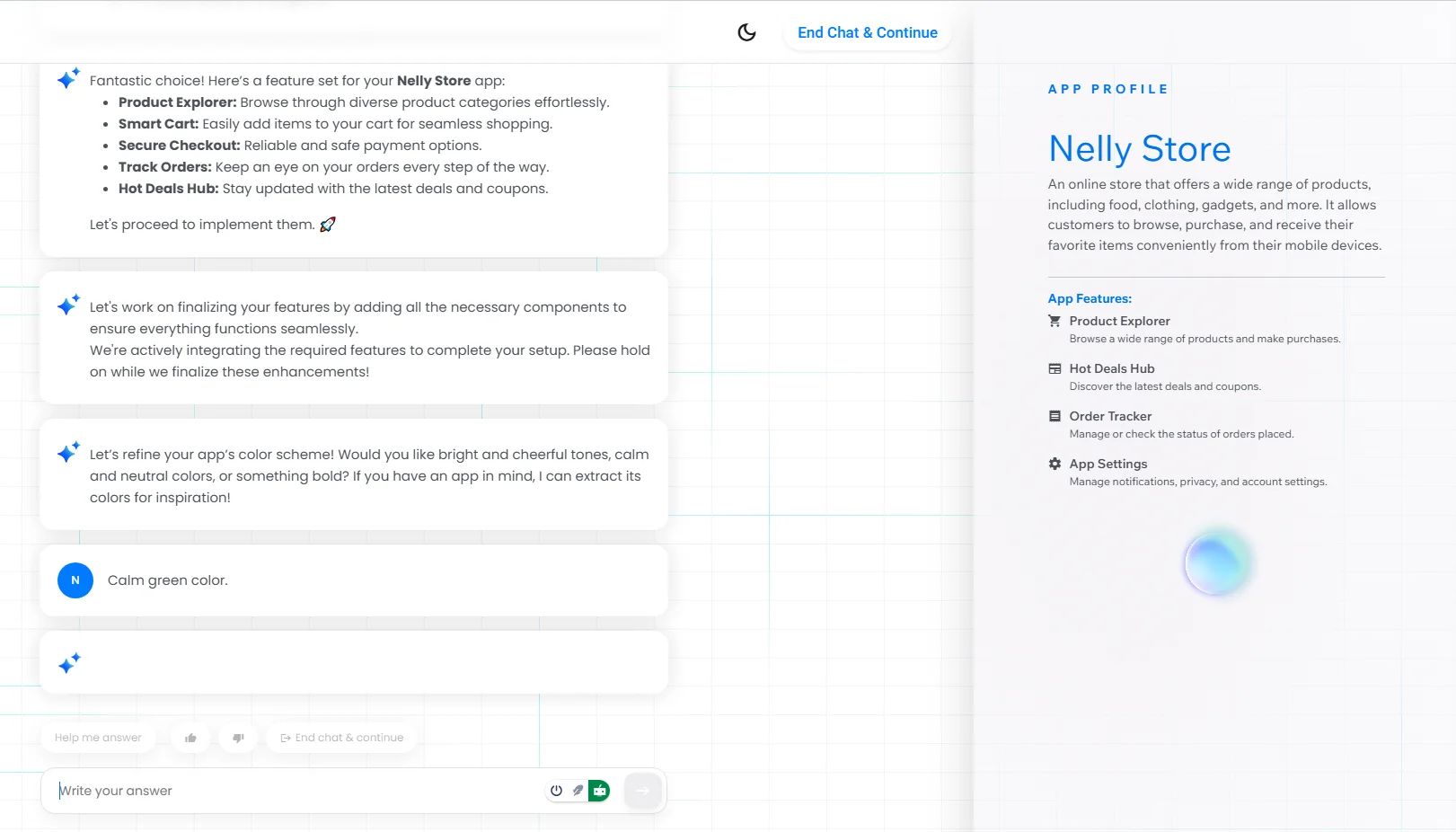
And when you are gone, click ‘Generate App.’
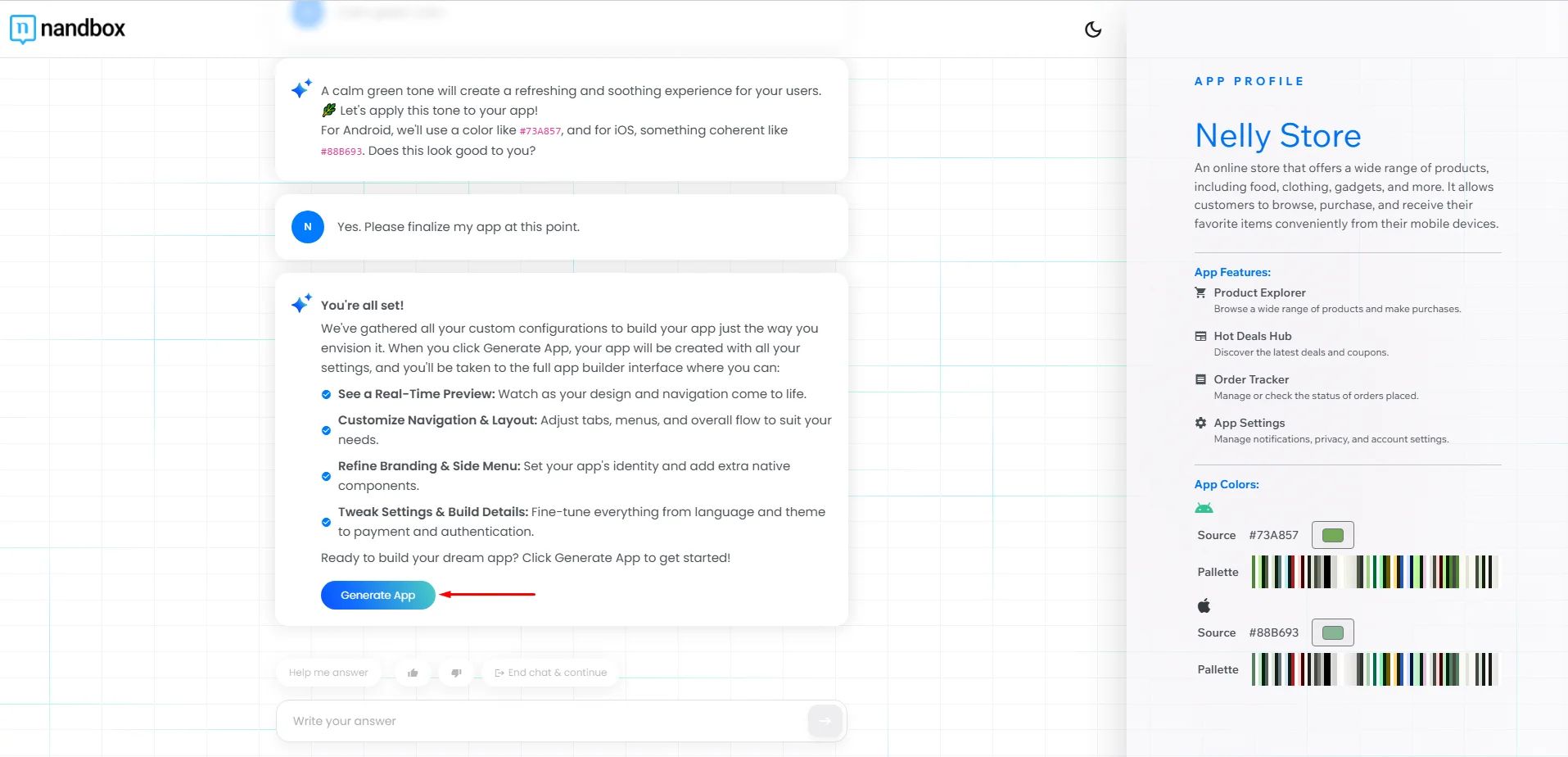
Now the AI system will start preparing and finalizing your app.
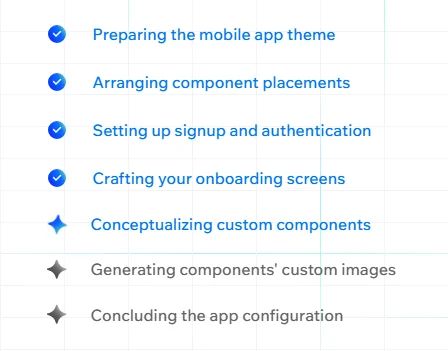
Now your app is ready.
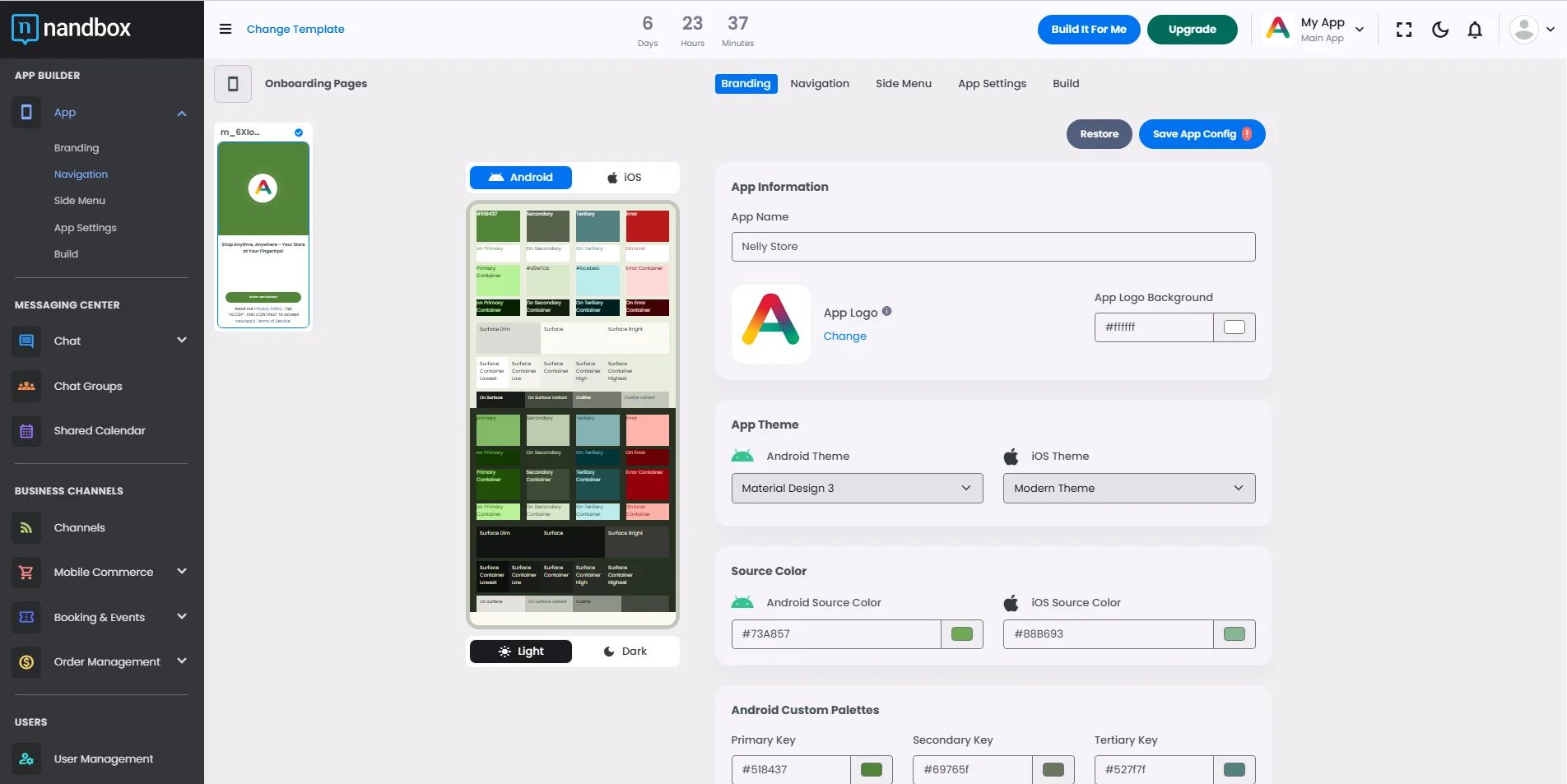
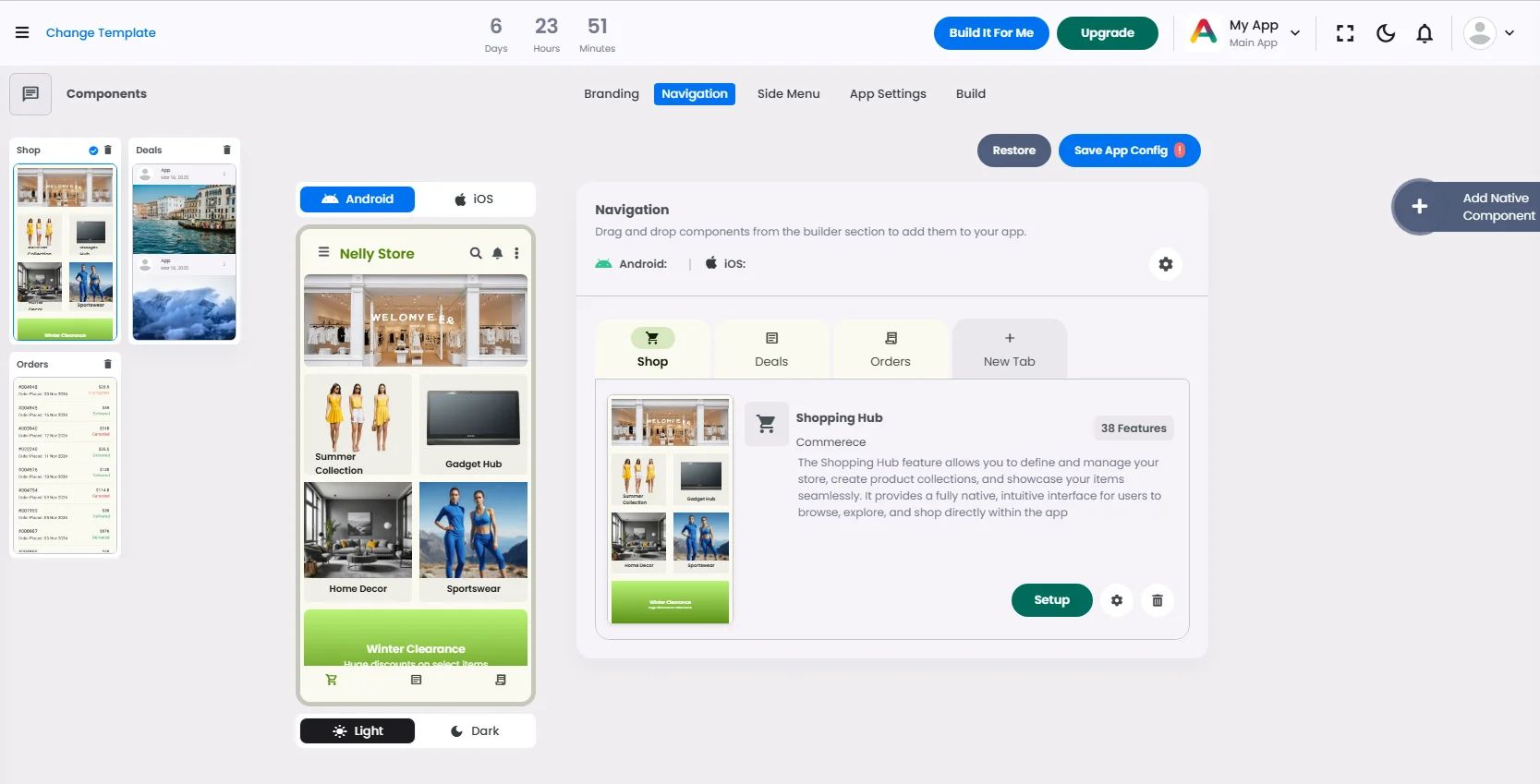
It also can generate images for certain components, like Commerce or Booking & Events.
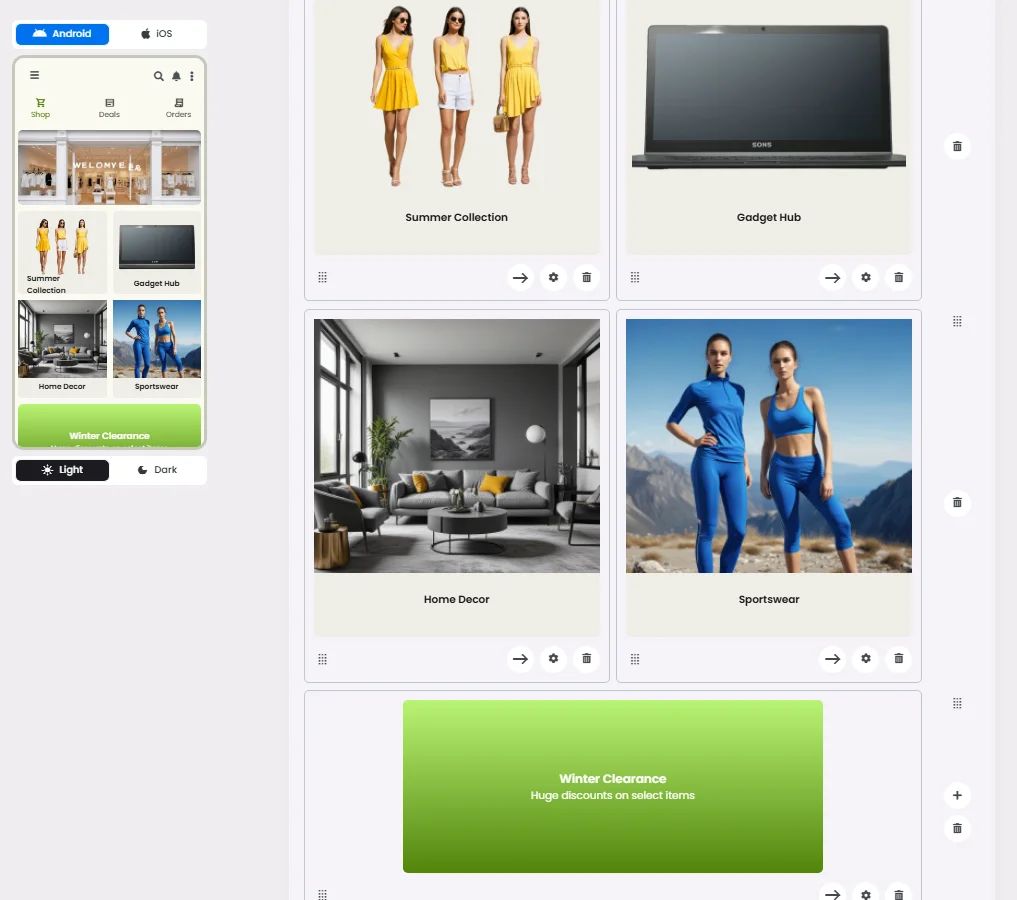
Ready-made Templates
You can skip the AI feature and choose one of our ready-made templates; nandbox gives you an array of free templates to choose from. Our team has specifically designed these templates with the utmost care and precision to make sure that they fit the functionality and purpose of the app that you want to create.
Choose a replica of the major apps on the market and have their functionalities in your app with a click of a button!
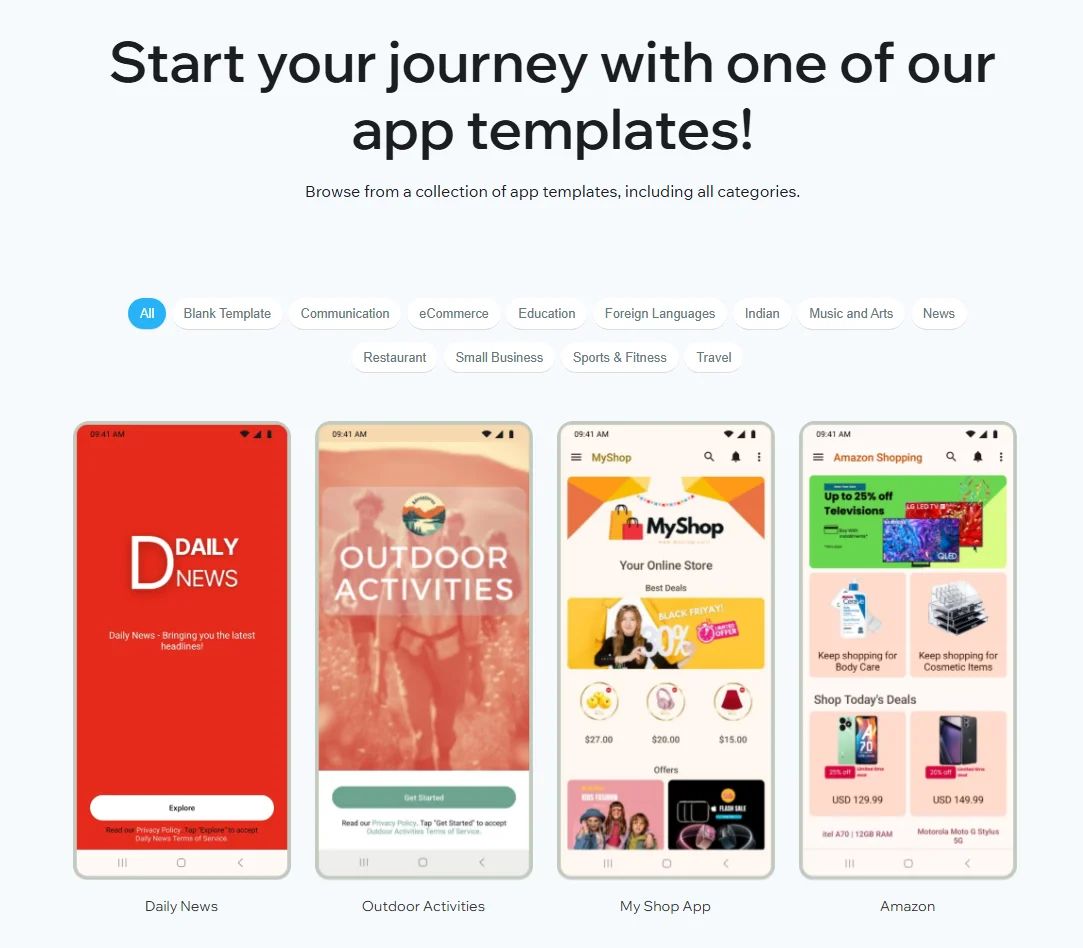
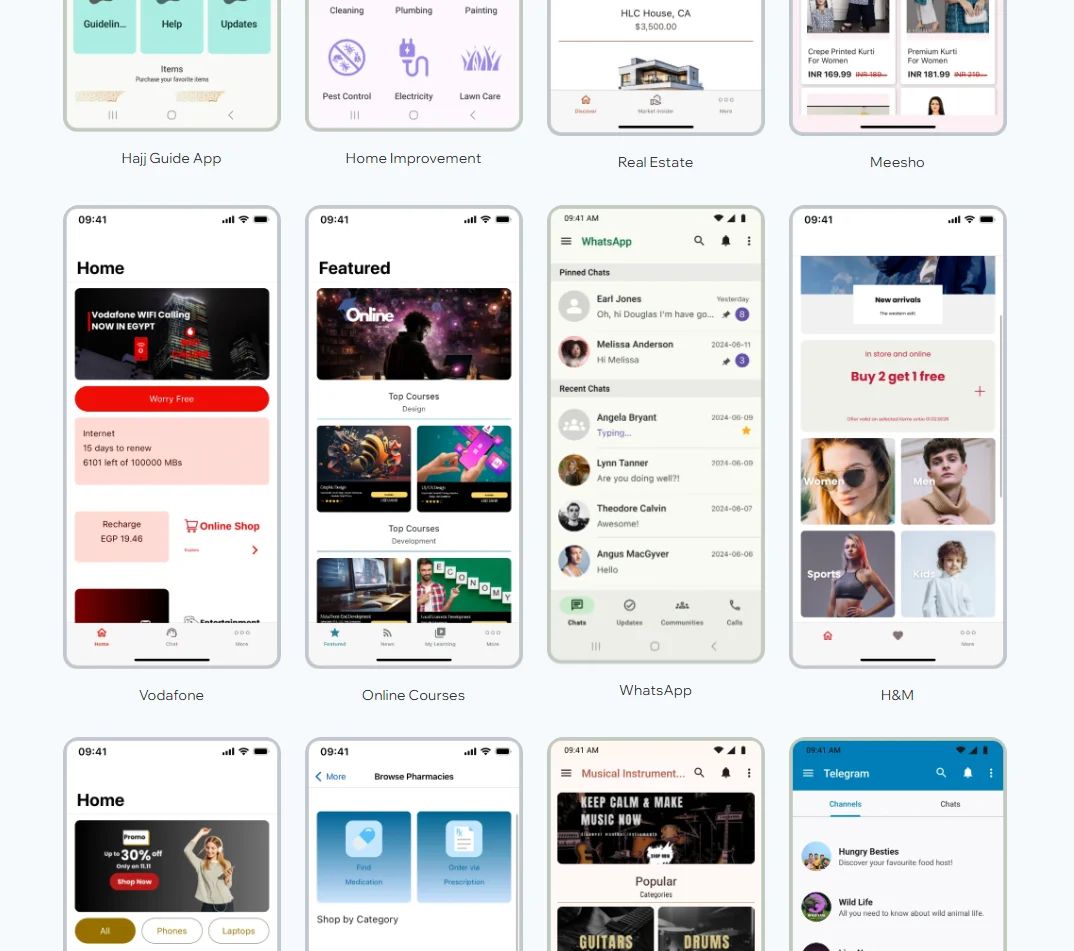
Registered User: Admin Privilege
If you are an admin of an app that you already have, you can scan the QR Code with your phone using the QR component that is built into your app.