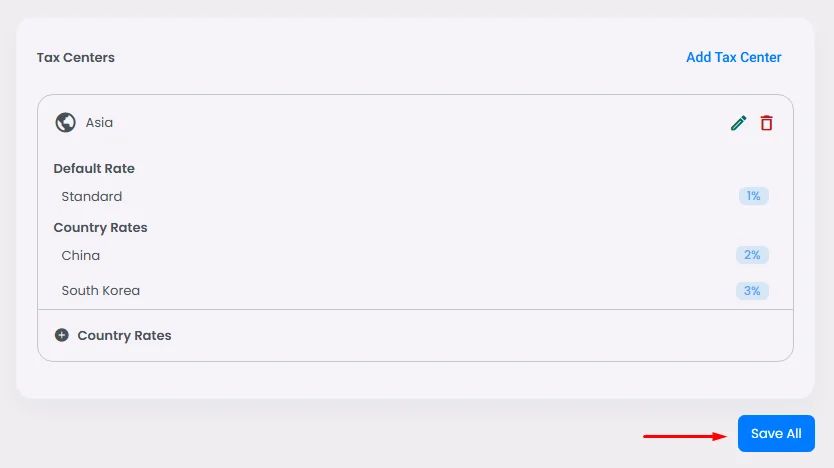This is where you put in a different tax cost for each country you want to sell to.
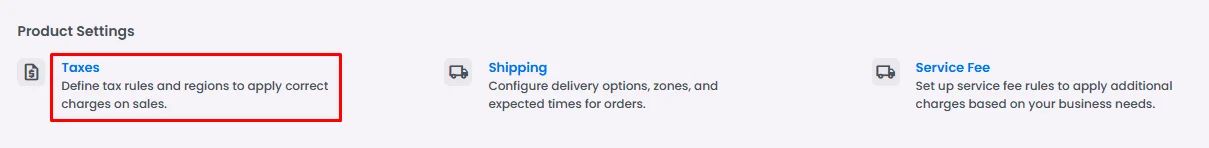
Click the edit icon.
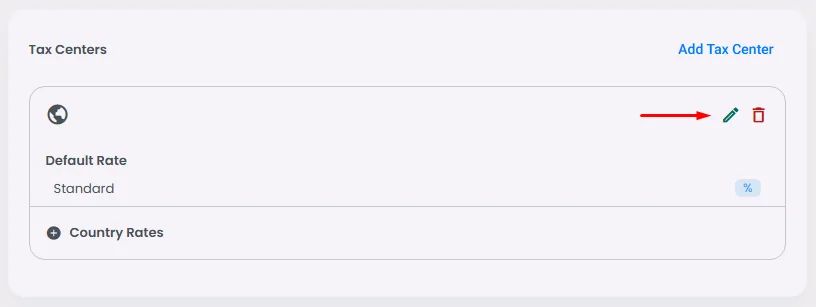
Add your tax name (e.g., Asia) and your default taxes (e.g., 1%) that will be applied in general to any country, then click ‘Save.’
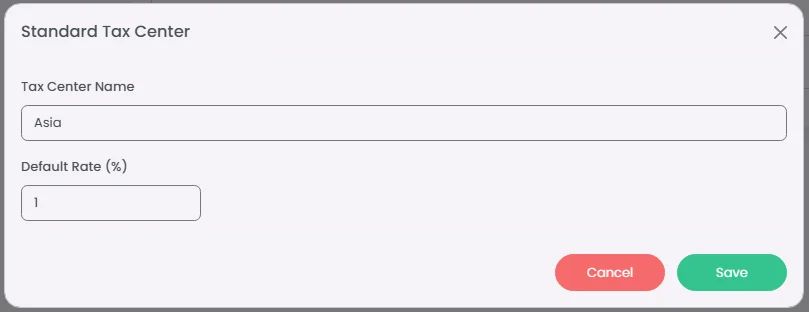
Now click ‘Country Rates.’
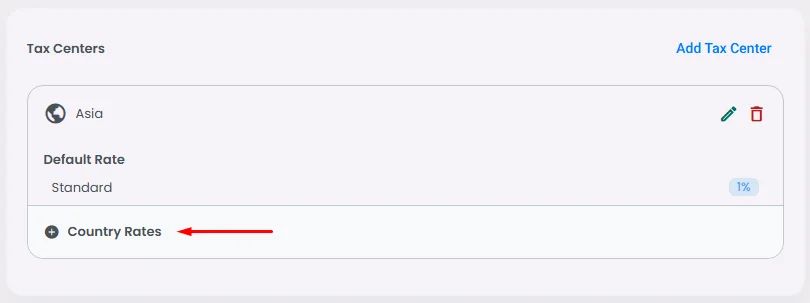
Click ‘+Add Country’ until you fill in your desired countries in Asia.
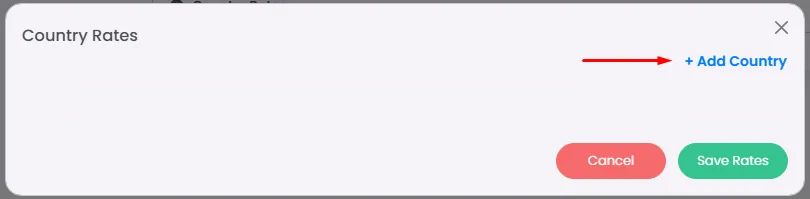
Now add the tax rate for each country.
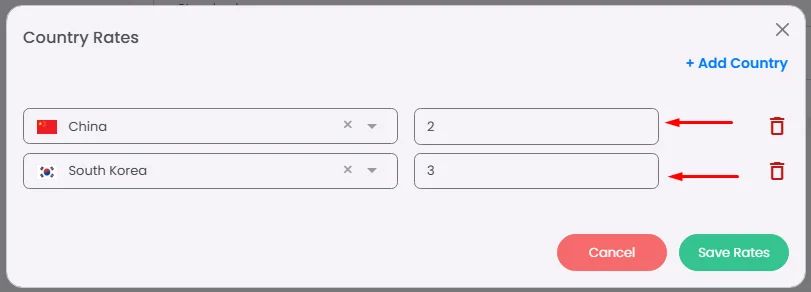
As a result, taxes will be 3% in South Korea and 2% in China. There will be a 1% tax levied on any other countries.
Don’t Forget to click ‘Save All.’