Product Spotlight is a type of component that can be used without creating a whole marketplace; think about a restaurant app—you can use the single product component for a "Dish of the Day." This component works well in Event apps, Fitness apps, and Influencer apps without needing a full e-commerce store.
How To Install The Component
This component can be installed in:
- App's Navigation Page✓
- App's Side Menu ✓
You can find the product showcase component in the Commerce section. Click or drag and drop the component into your navigation or side menu to install it.
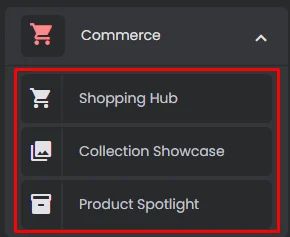
How To Configure The Component
Product Spotlight represents a certain product on your app.

Click the gear icon to configure the component setting.
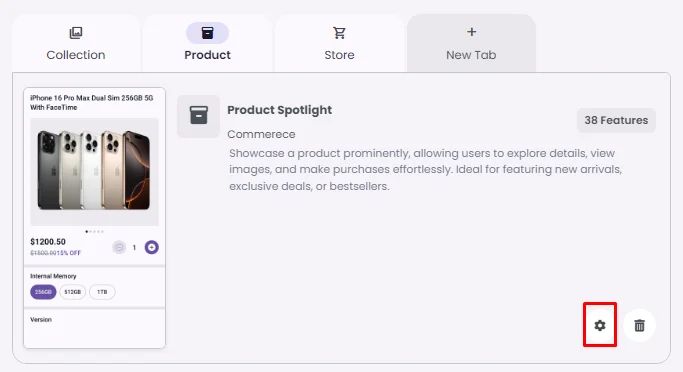
Rename the component, choose an Android and an iOS icon for it and tap ‘Select’ to assign a product to the component.
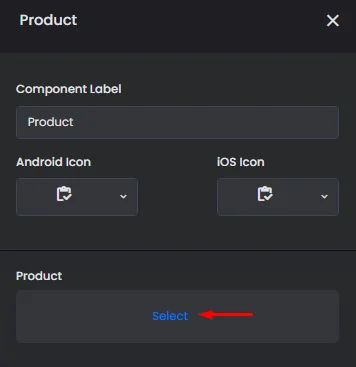
Choose your product and click ‘Done.’
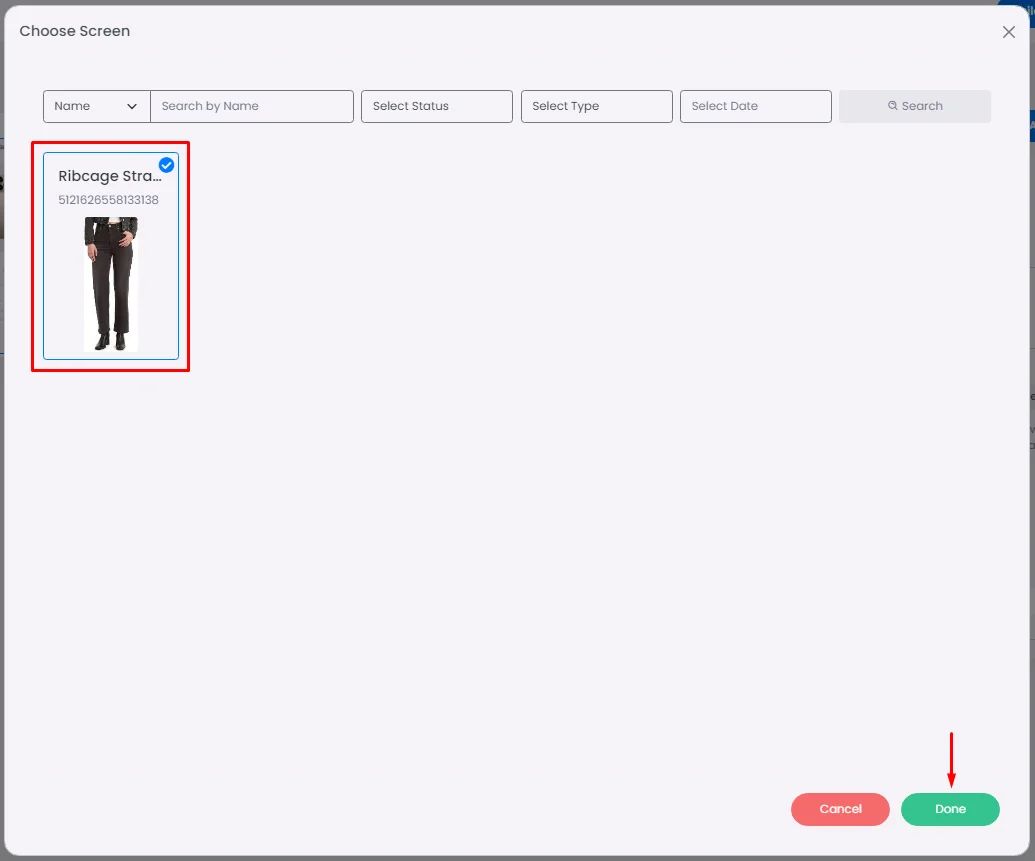
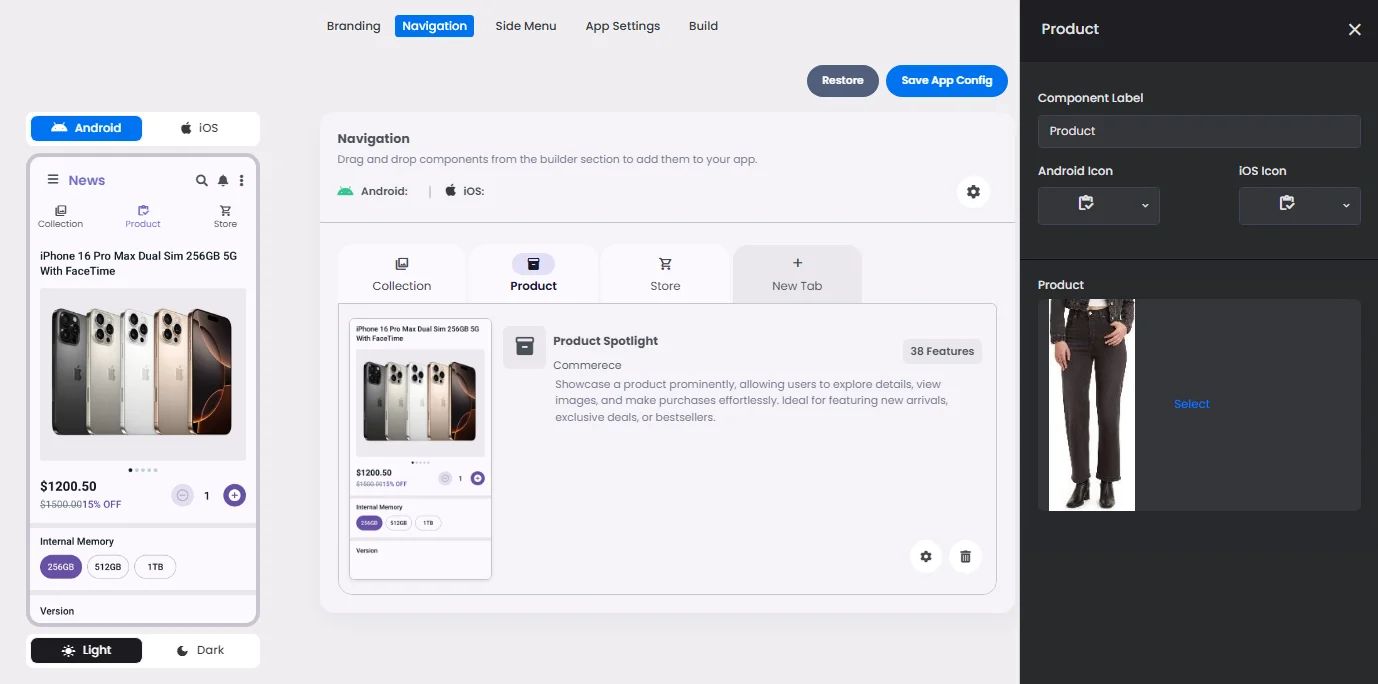
Must-Have Components
You must include all your payment components:
- Order Manager Spotlight: It shows all orders created by the user, including all the order details (date & time of created order, payment method type, status, etc.).
- Shopping Cart Spotlight: It allows users to add, review, and manage selected products before proceeding to checkout.
