Choose ‘Whitelist’ or ‘Blacklist.’
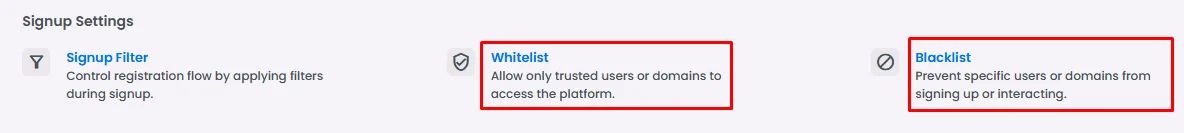
Creating Whitelist & Blacklist via SignUp ID
Now it's time to add the signup ID that allows your app to figure out who can access it by a specific ID in the user’s signup ID and automatically add this user to the whitelist or blacklist:
Turn the toggle on.
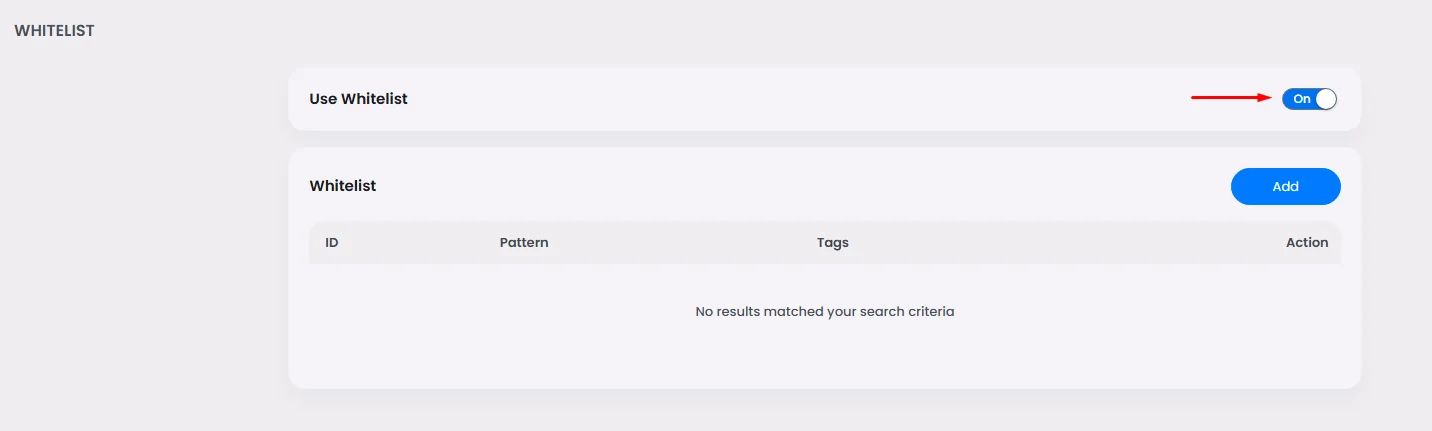
Then, click ‘Add’.
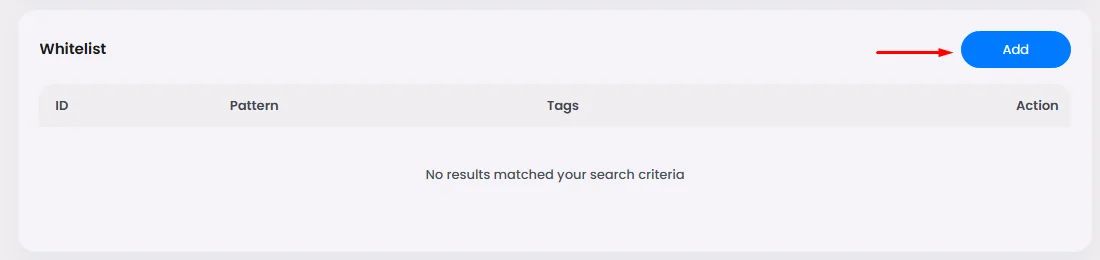
For Whitelist, add the user's Signup ID, choose a tag, and click ‘Save’.

For Blacklist, add the user’s Signup ID and click save.

