The Invitation Manager component displays to your users the list of invitations that they received, including group, channel, event, booking and role invitations.
How To Install The Component
This component can be installed in:
- App's Navigation Page ✓
- App's Side Menu ✓
You can find the Invitation Manager component in the Essential Features section. Click or drag and drop the component into your navigation or side menu to install it.
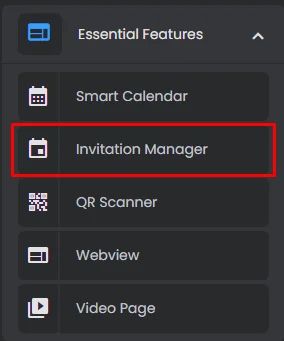
How To Configure The Component
Click the gear icon to configure the component settings.
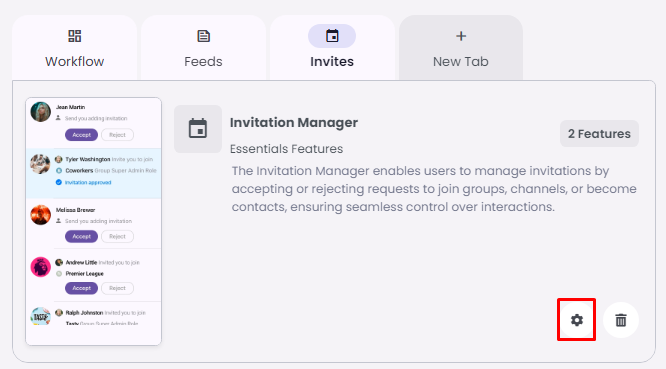
Rename the component and choose an Android and an iOS icon for it.
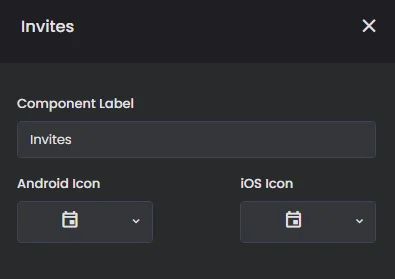
Once you receive an invitation, it will be displayed as follows:
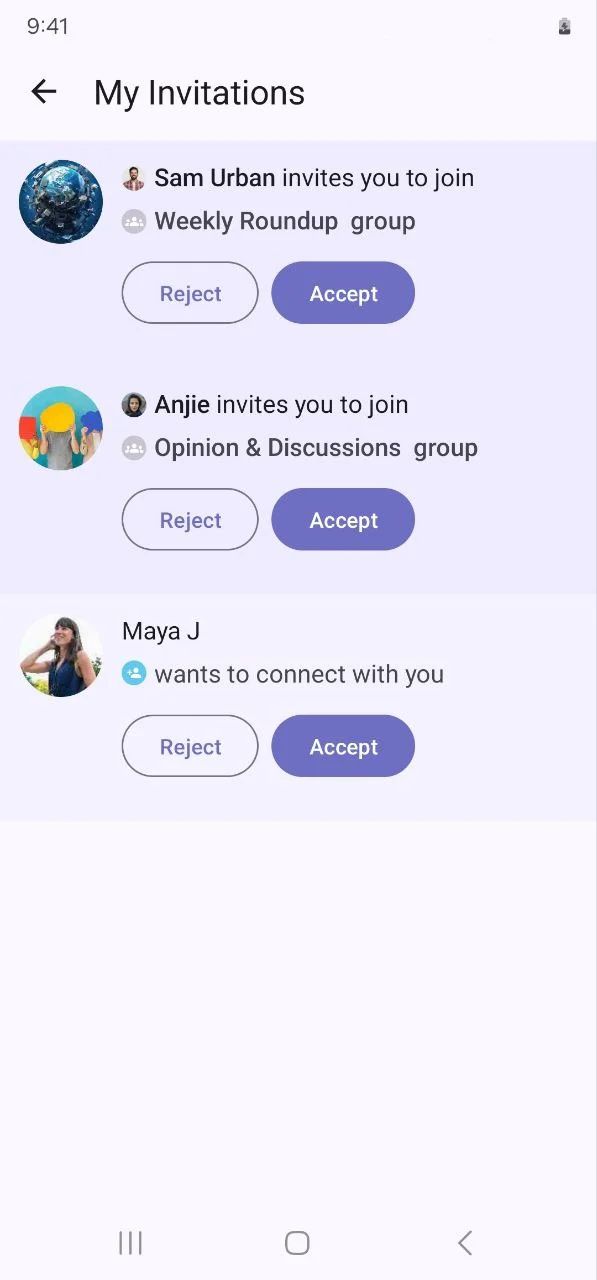
Check out this guide to figure out how to send invitations to your app users.
