In the workflow system of the custom component builder, each element can serve more than just a visual purpose — many elements are capable of triggering specific actions that define how users interact with your app.
An action represents a response or behavior assigned to an element when it's tapped, clicked, or interacted with. These actions are a core part of building dynamic workflows, enabling seamless navigation and interaction between screens, menus, and features.
🔗Supported Actions
- Create New Component—Instantly initiate a new instance of a predefined component or screen.
- Select Existing Component—Navigate to an existing screen or component within the app structure.
- Select Existing Menu—Redirect the user to a specific menu previously defined in the system.
- Open URL—Launch an external link in the user's browser or an embedded WebView.
- Execute Function—Trigger a specific logic block or server-side operation for advanced behavior.
By assigning the right action to the right element, creators can design powerful user flows that guide interactions, automate transitions, and connect different parts of the app with or without writing code.
🛠️ Implementation
Only certain elements—such as cards and buttons—are designed to be actionable within a workflow. These interactive elements can trigger behaviors like navigation, function execution, or menu transitions.
Tap the onClick icon to access the element’s options.
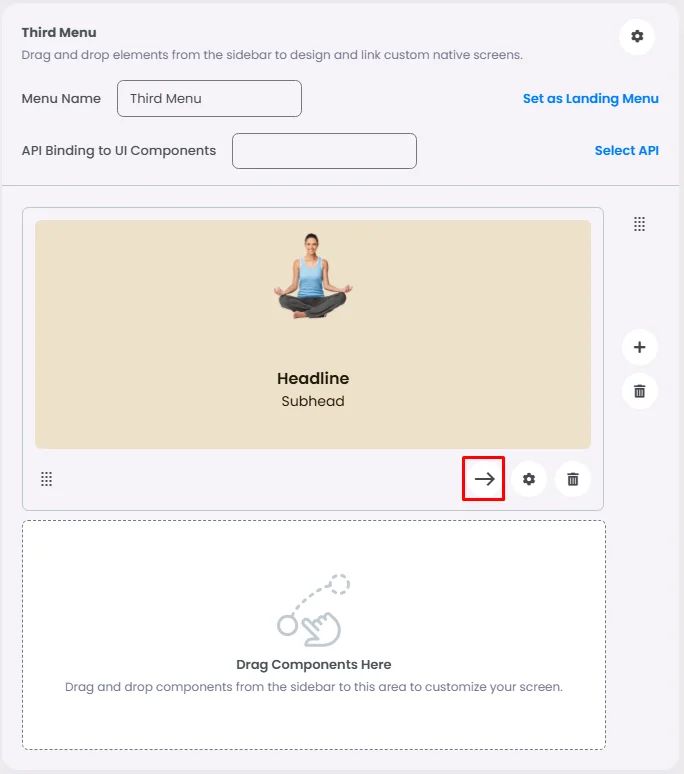
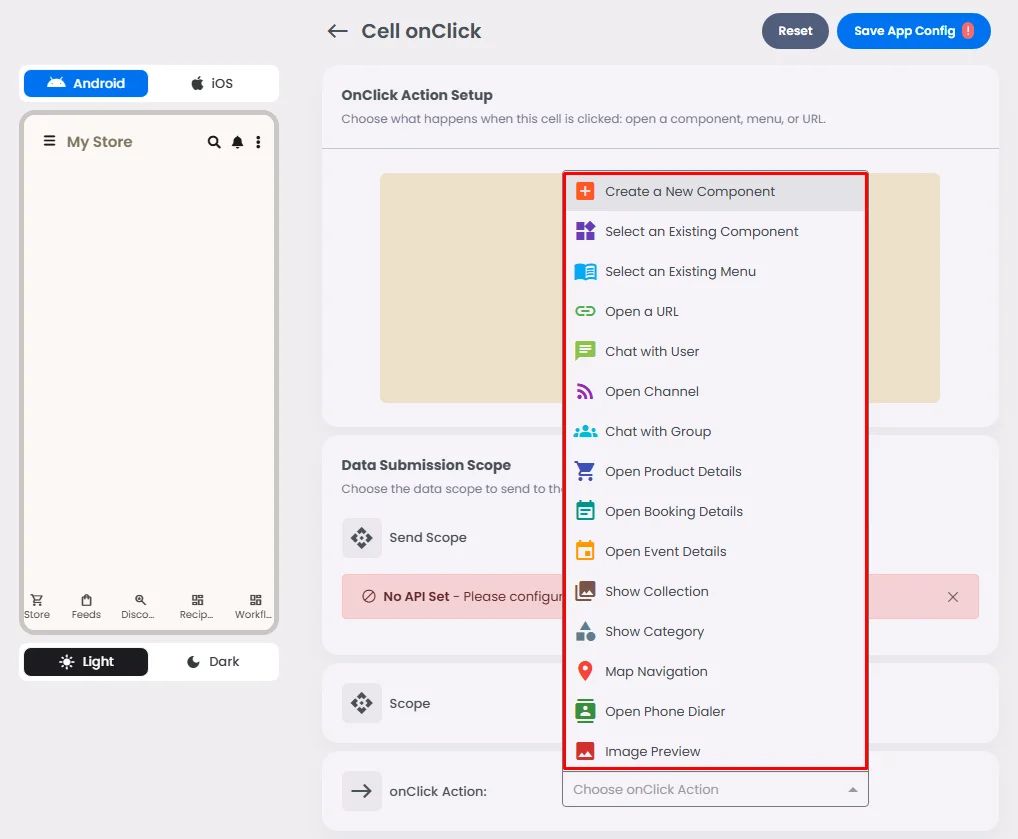
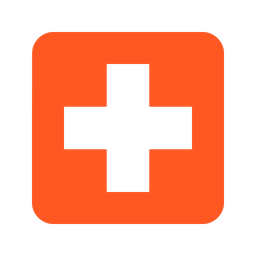 Create a New Component
Create a New Component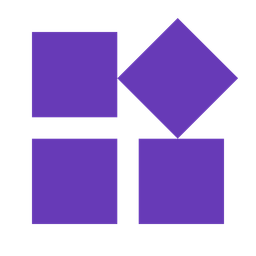 Select an Existing Component
Select an Existing Component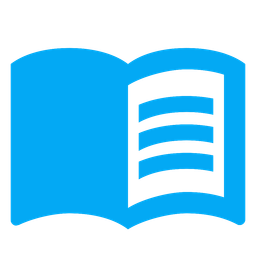 Select an Existing Menu
Select an Existing Menu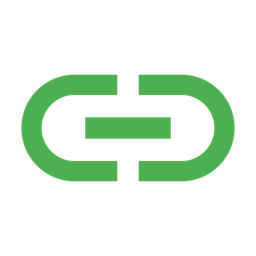 Open URL
Open URL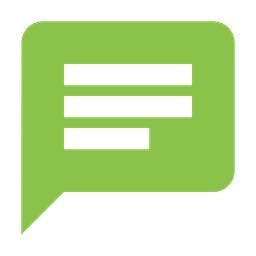 Chat with User
Chat with User Open Channel
Open Channel Chat with Group
Chat with Group Open Product Details
Open Product Details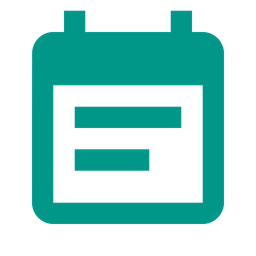 Open Booking Details
Open Booking Details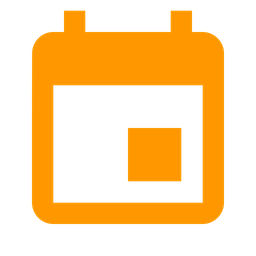 Open Event Details
Open Event Details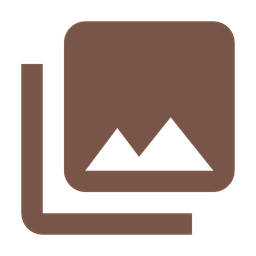 Show Collection
Show Collection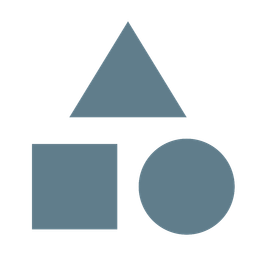 Show Category
Show Category Map Navigation
Map Navigation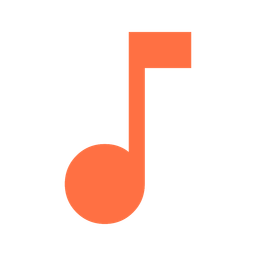 Open Audio Directory
Open Audio Directory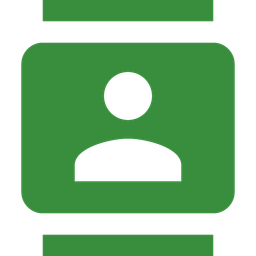 Open Phone Dialer
Open Phone Dialer Image Preview
Image Preview Open Video Directory
Open Video Directory