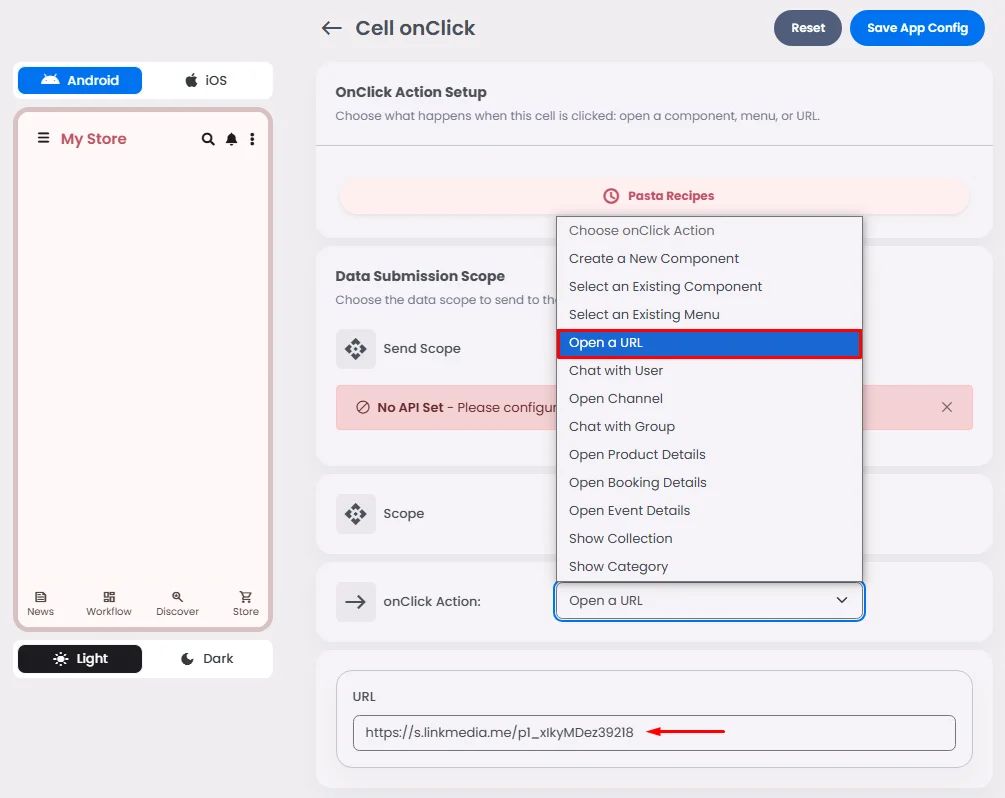How do I insert a component within a post?
In the app builder, go to the Engagements (Polls) section and click ‘Add New Poll.’
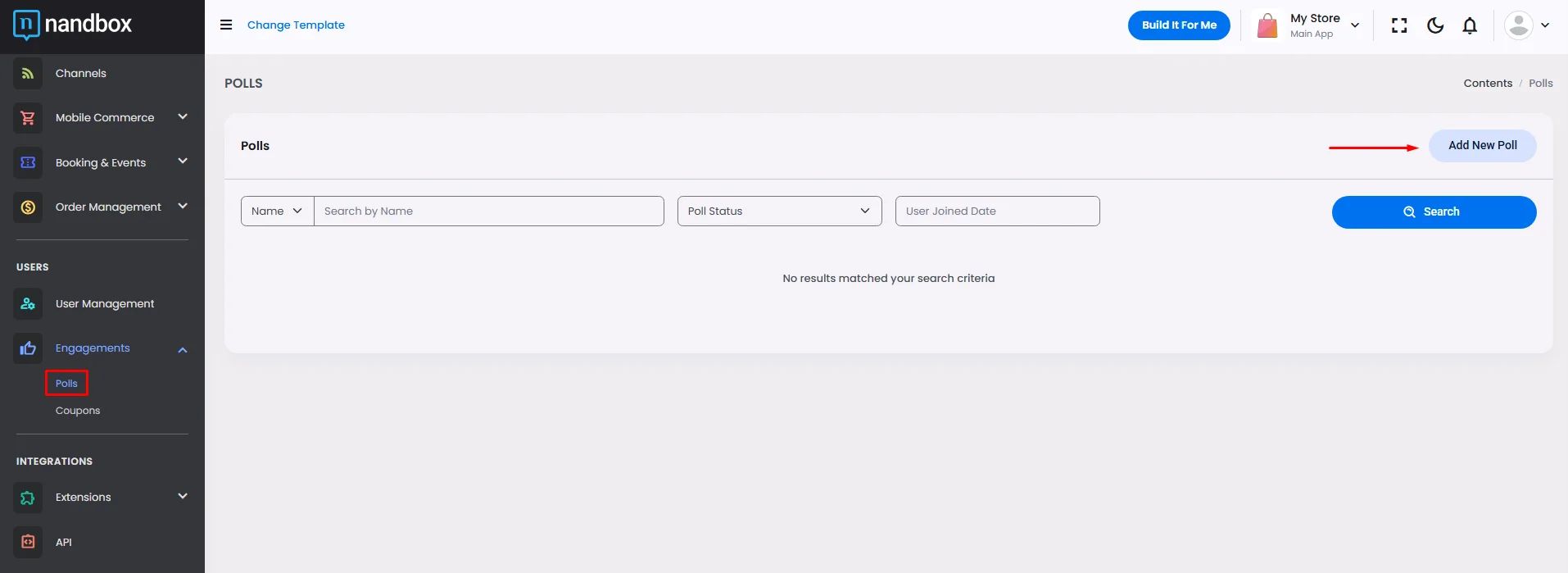
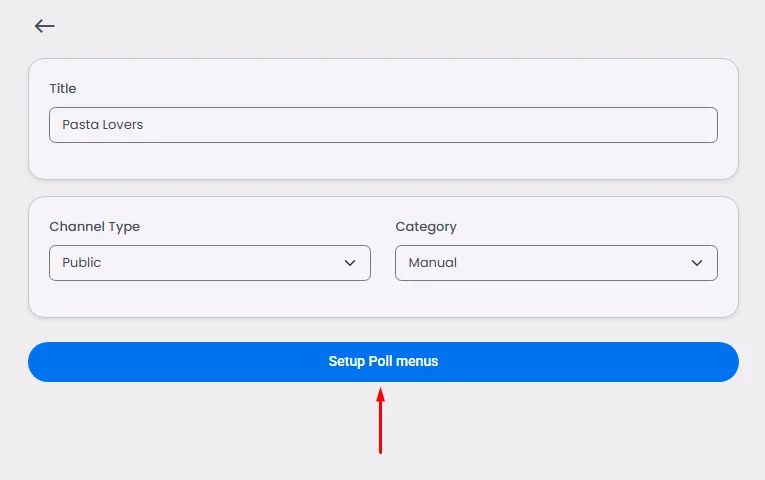
Drag and drop a button, enter the onClick section, and add your button action to your desired component.
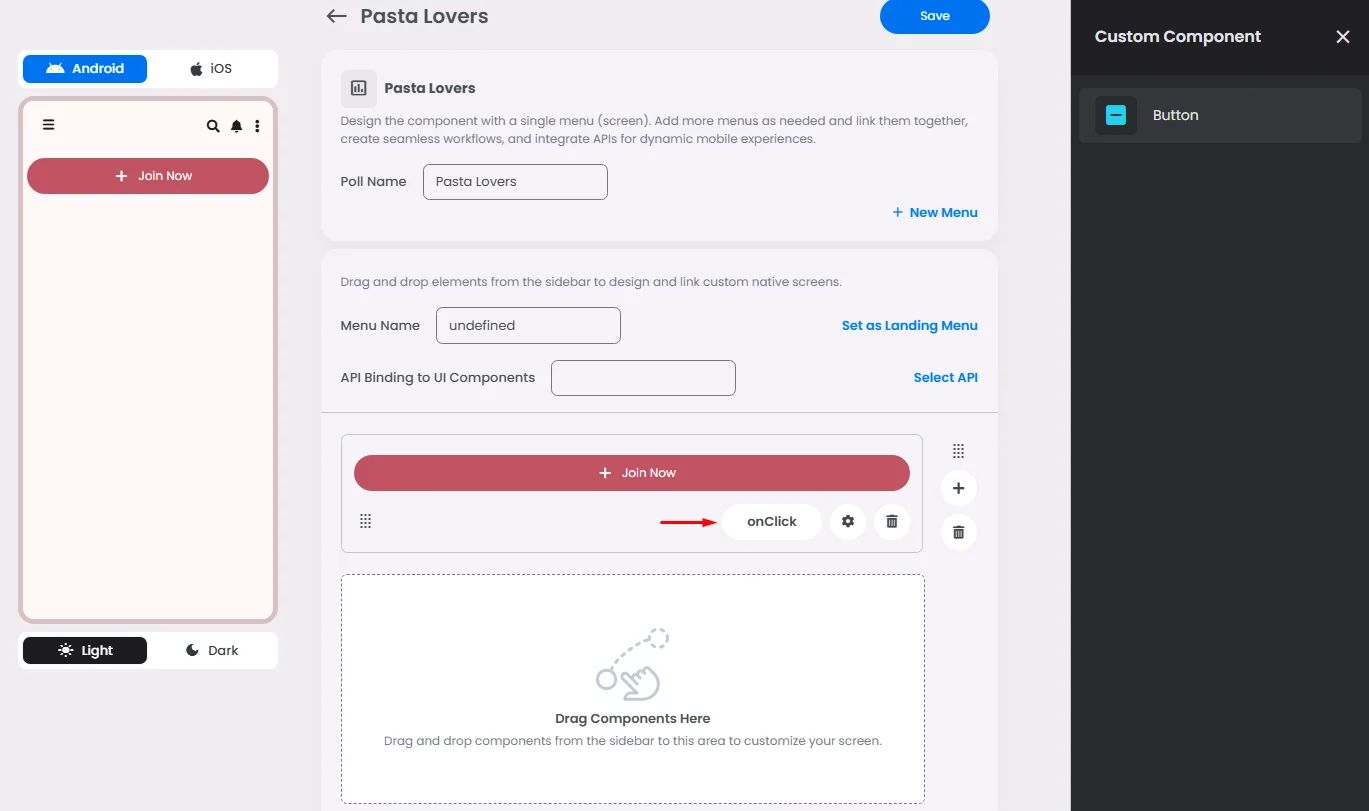
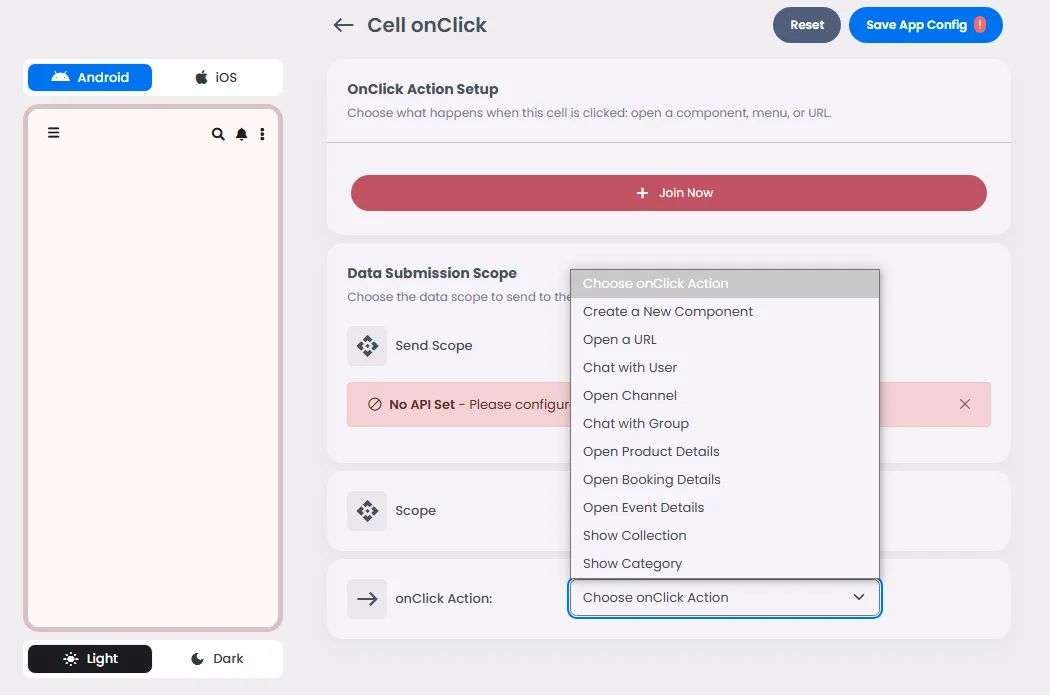
Don’t forget to click ‘Save.’
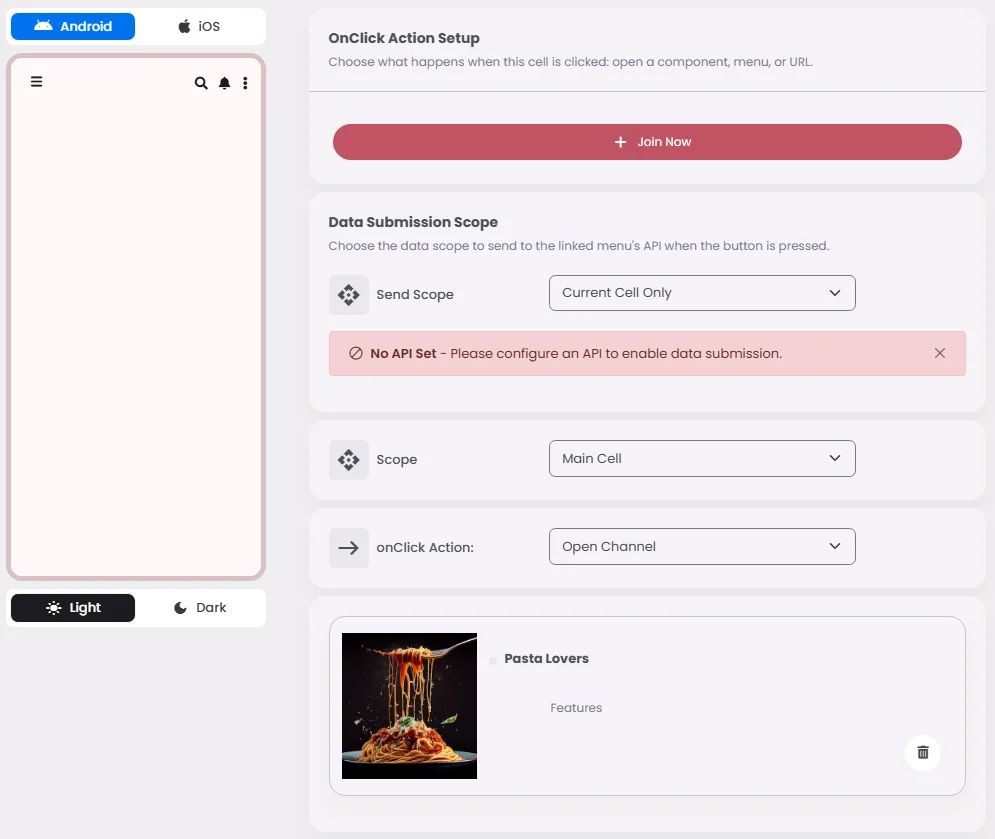
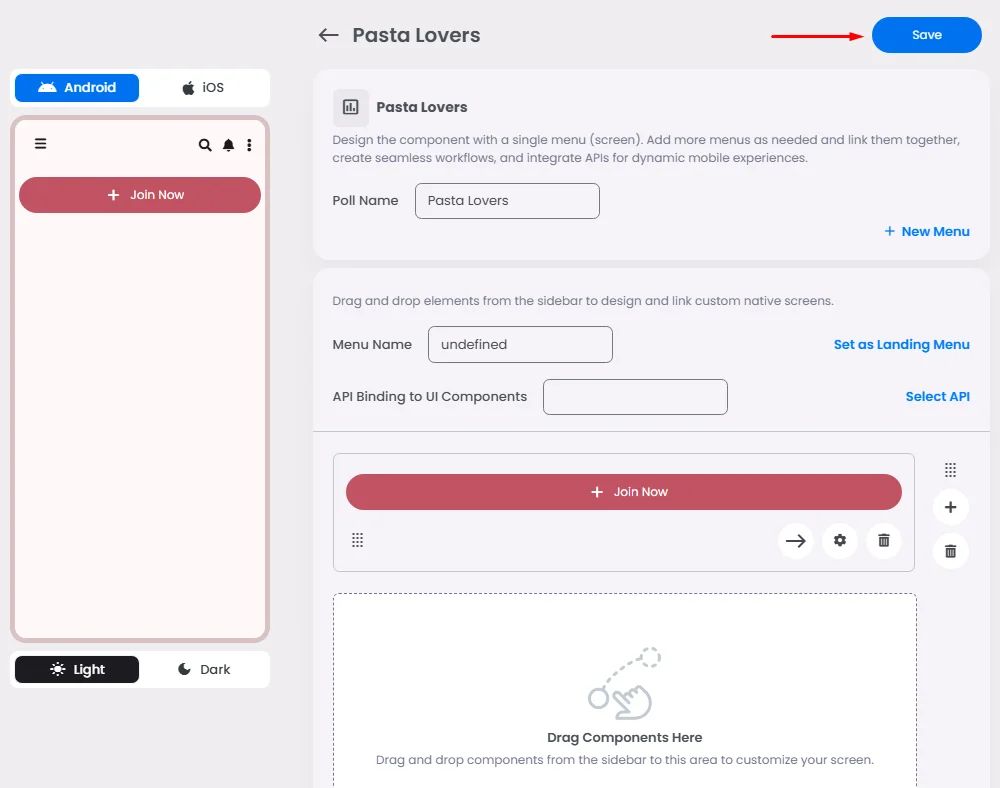
Go to the messages section to start creating your post in your feeds or channel.
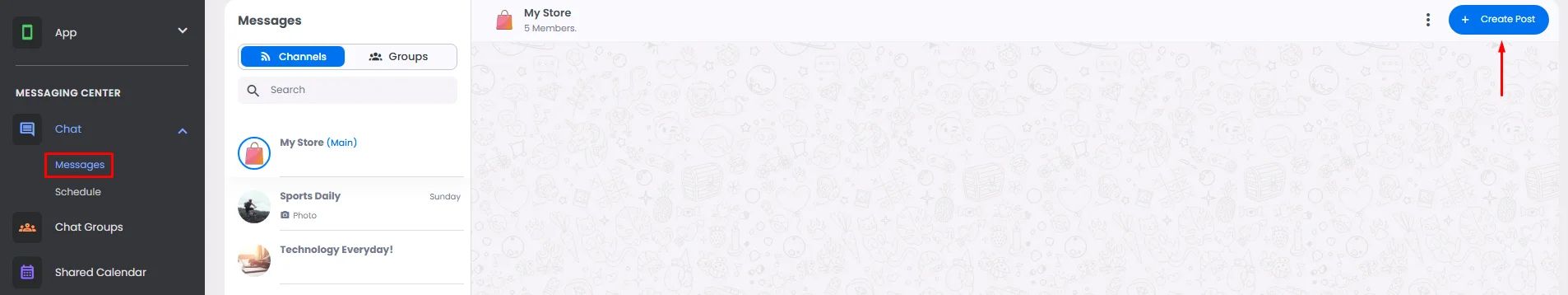
Create your post and click ‘Attach a poll.’
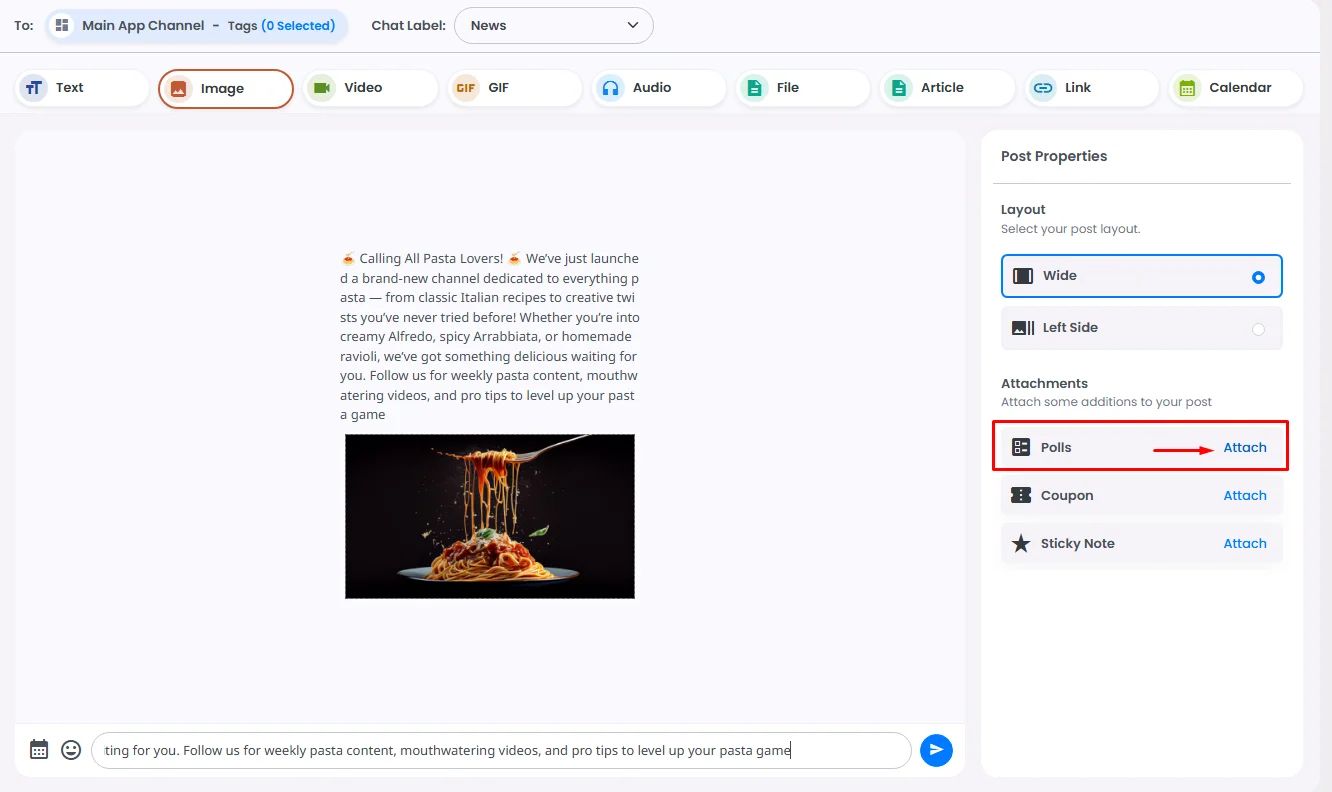
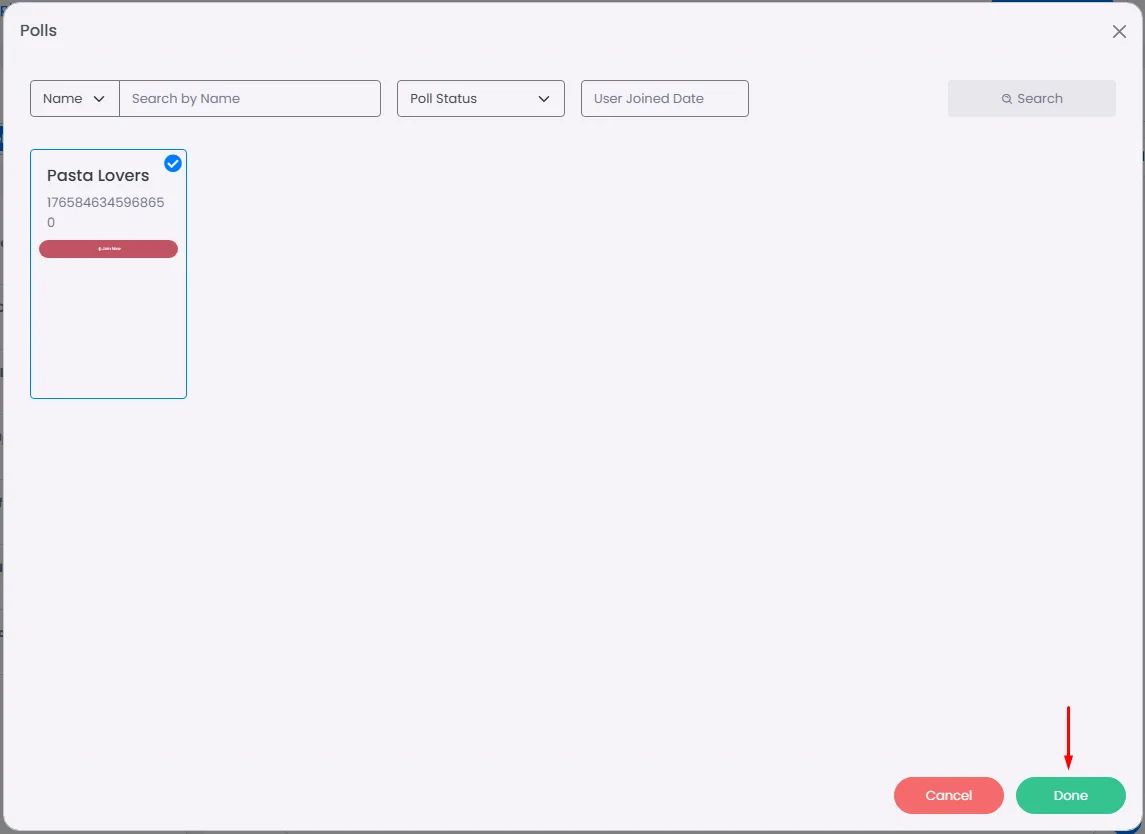
Then click the ‘Send’ icon.
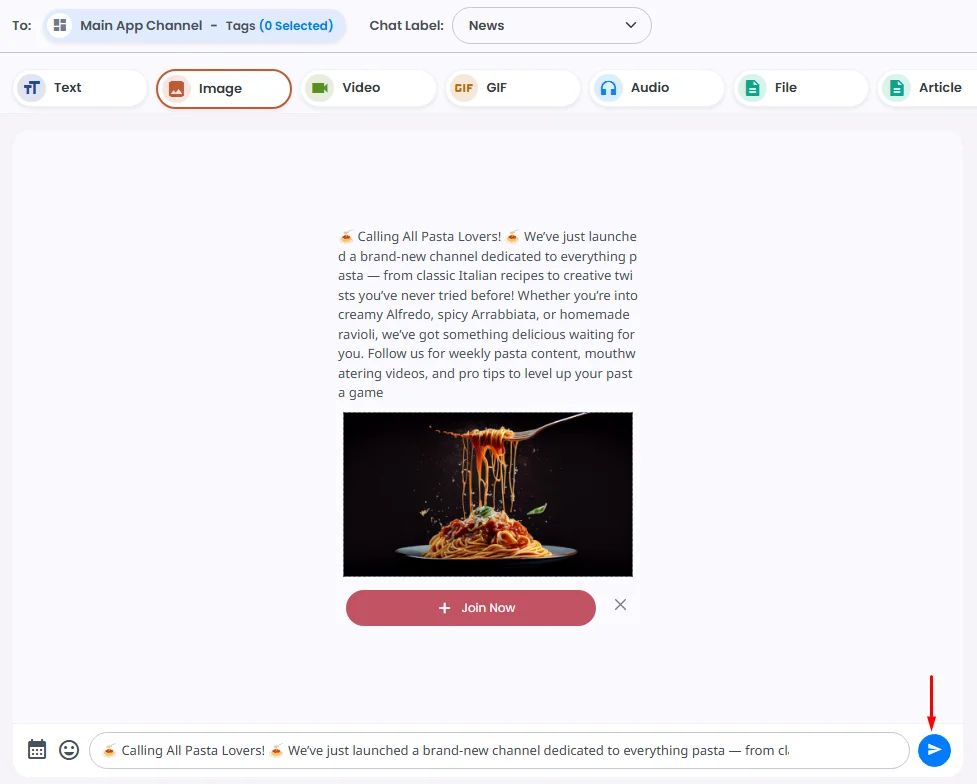
Users will click the button to go to the component or the action you added when they see that post.
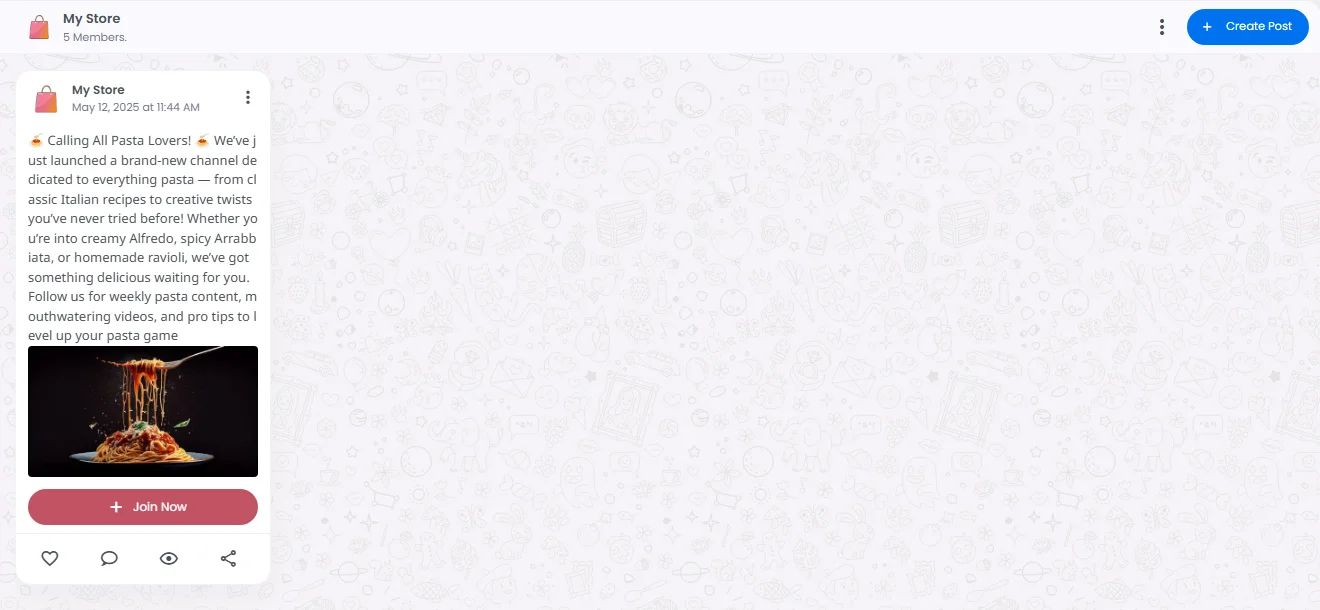
How can I link a specific post to an element?
If you have a workflow menu and you want to attach a specific post with an element, go to the messages section, click the share icon of your post, and click ‘Copy.’
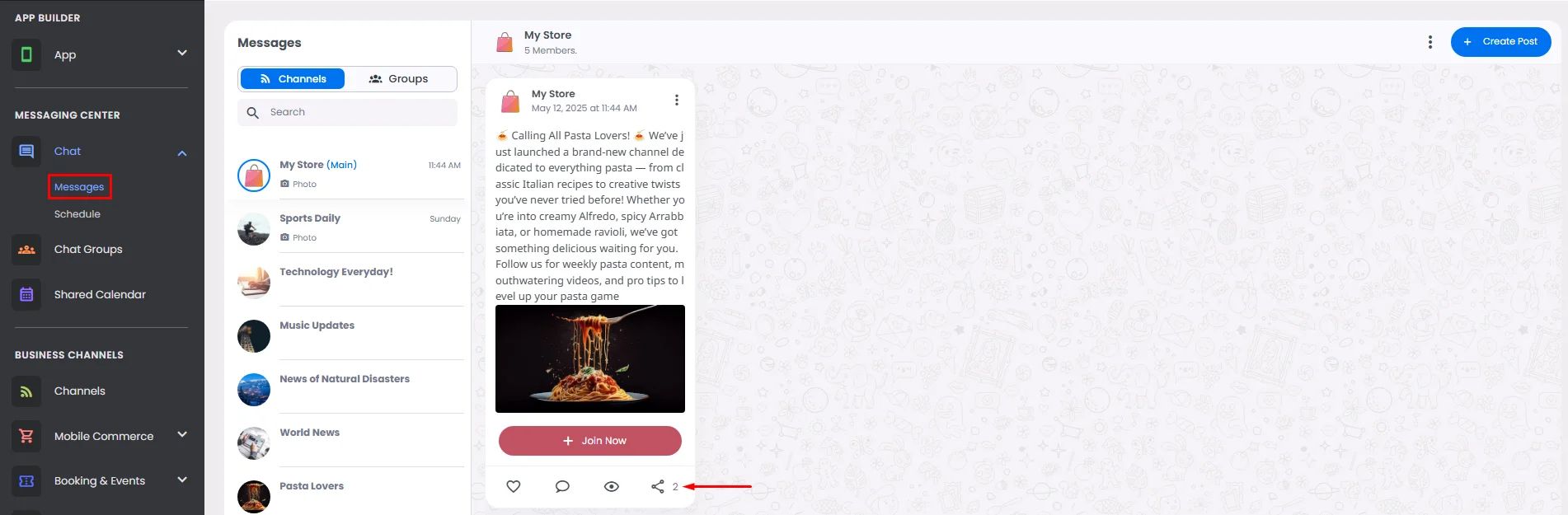

Now go to the element and enter the onClick section.
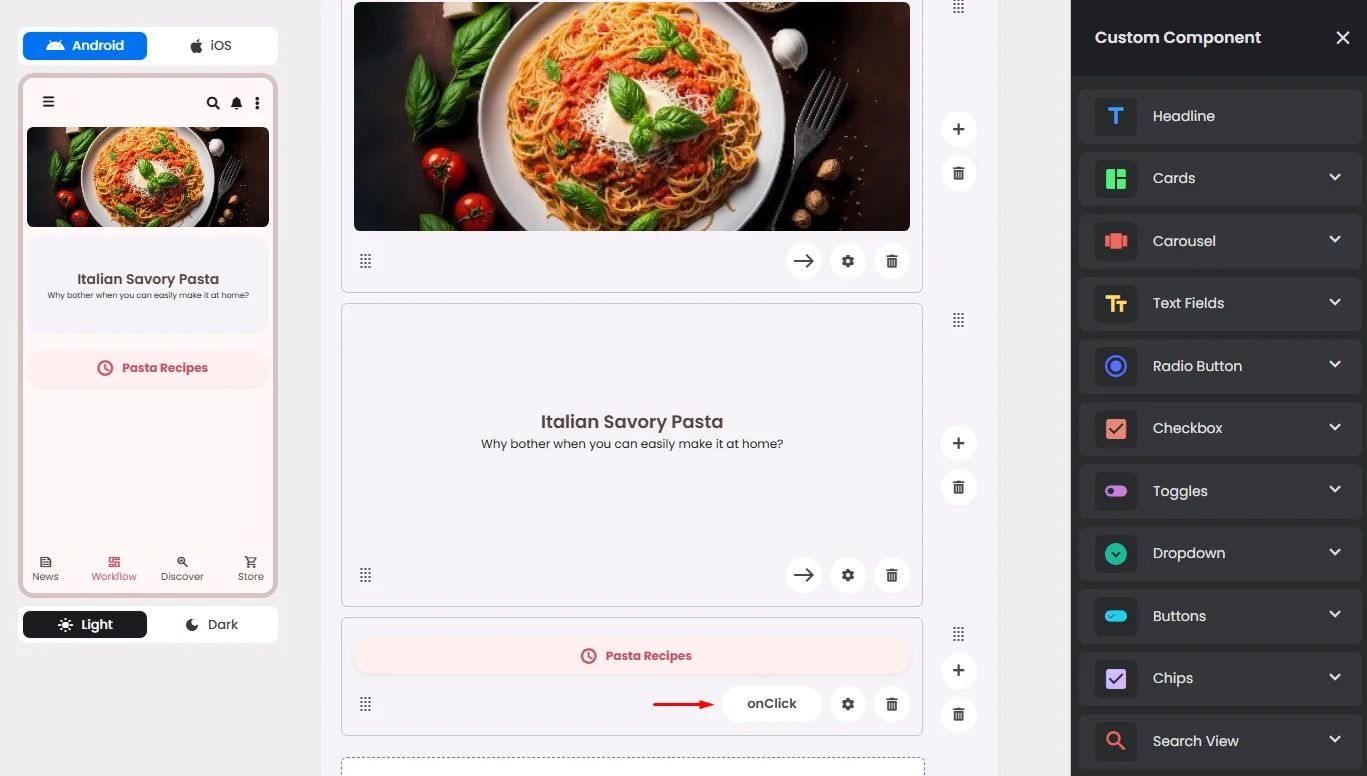
Give the action of ‘Open a URL’ to the element, paste the post link and click ‘Save App Config.’