Give the card the command to open a web page in your custom component.
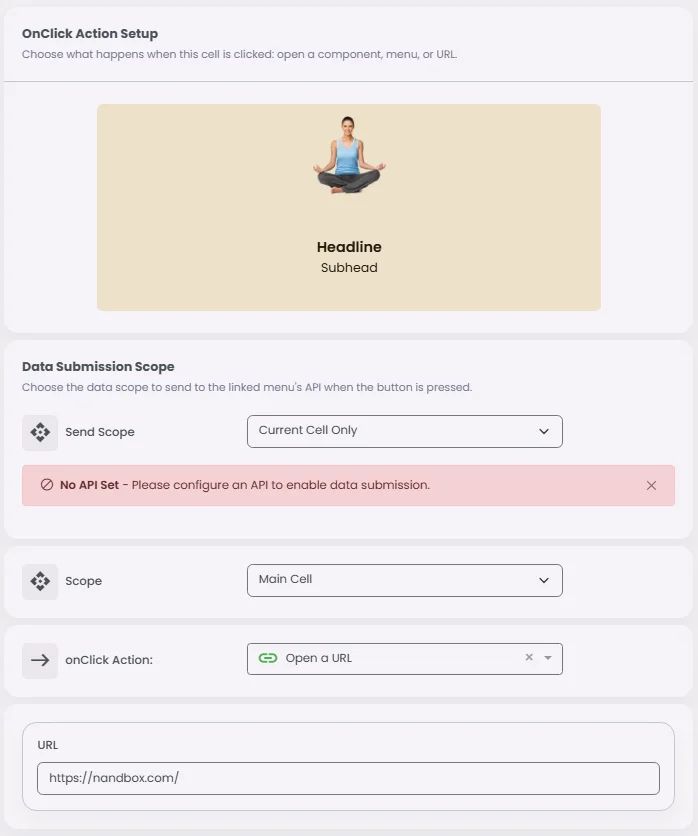
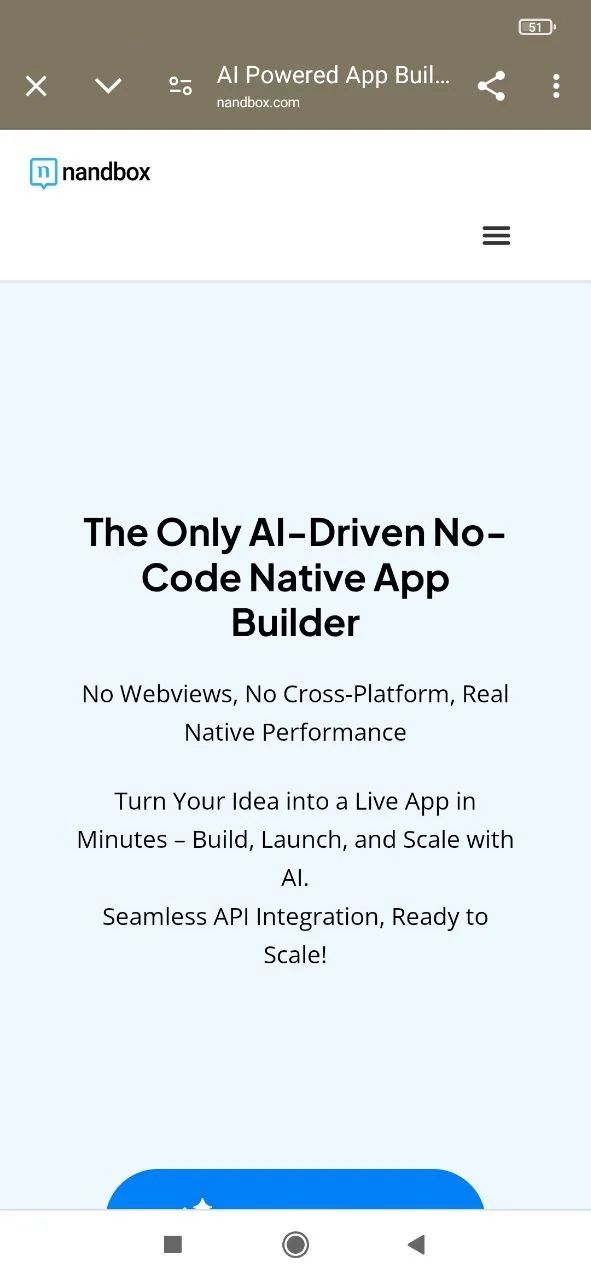
User Tracking with URL Parameters
To determine which user specifically accessed a given page of yours, you can add a URL that can transmit a user identifier into a URL, but your URL must have one of the following variables:
- $user_id ⇒ It will pass the user ID.
Example
Your website's URL is [https://nandbox.com/app-builder-blog]. In this instance, you can include the variable $user_id in your URL: [https://nandbox.com/app-builder-blog/$user_id].
The URL will then return the user ID as [https://nandbox.com/app-builder-blog/32371289738912].
- $user_login ⇒ It will pass the user's login either via email, mobile, or a random ID in case your app requires registration.
The same is true for $user_login: add the variable to your URL [https://nandbox.com/?id=$user_login], then URL will return with the user login: [https://nandbox.com/?id=joe645@gmail.com]
