Choose ‘Blacklist.’
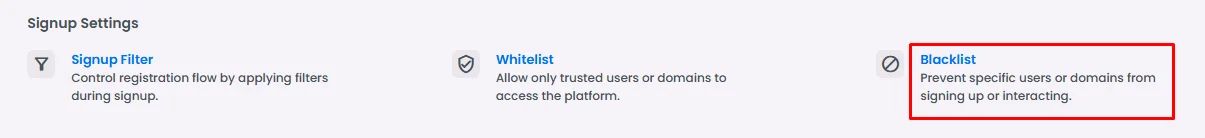
Creating Whitelist & Blacklist via SignUp ID
Now it's time to add the signup ID that allows your app to block users who access it by a specific ID in the user’s signup ID and automatically add this user to the blacklist:
Click ‘Add.’
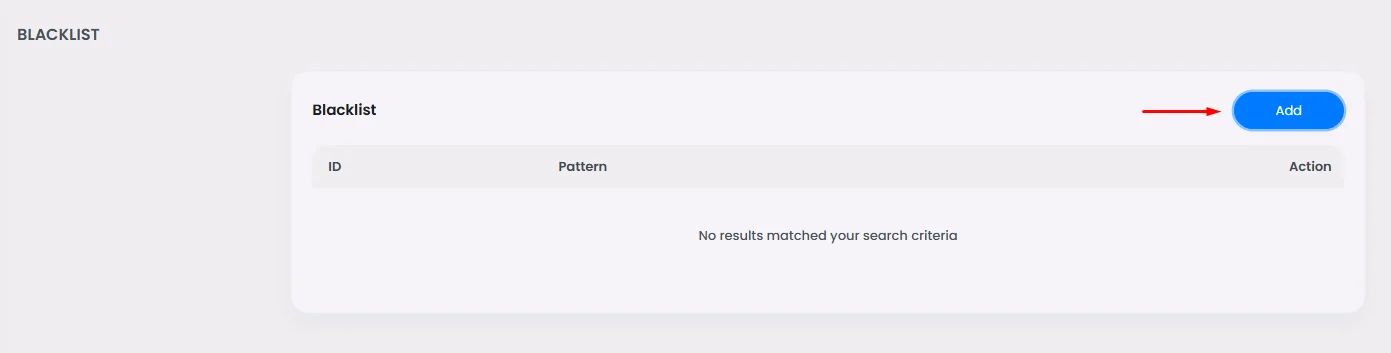
Add the user’s Signup ID and click ‘Save.’

❓ FAQs
Q: How can I block specific users from accessing my app using a blacklist—without coding?
A: You can control exactly who can access your app by using nandbox’s Blacklist feature—no technical skills needed. The blacklist block users you add here from joining or logging in.
This gives you total control over access with just a few clicks.
Q: How do I turn on Blacklist?
A:
- Go to Settings → Blacklist in your admin panel
- Enable Blacklist (block certain users)
- Turn the toggle ON to activate the feature
- Click Add to start entering users manually
Q: How do I add someone to the blacklist?
A:
- To Blacklist a user:
- Enter the person’s Signup ID
- Click Save—they’ll be blocked immediately
