Give the card the order to open a screen created in your custom component. You can add multiple new screens (menus) by clicking ‘+ New Menu’ and starting to drag & drop your elements.

You can give each menu a name, choose one to be the main one that shows up by clicking ‘Set as Landing Menu,’ and you can delete a certain menu from the trash icon.
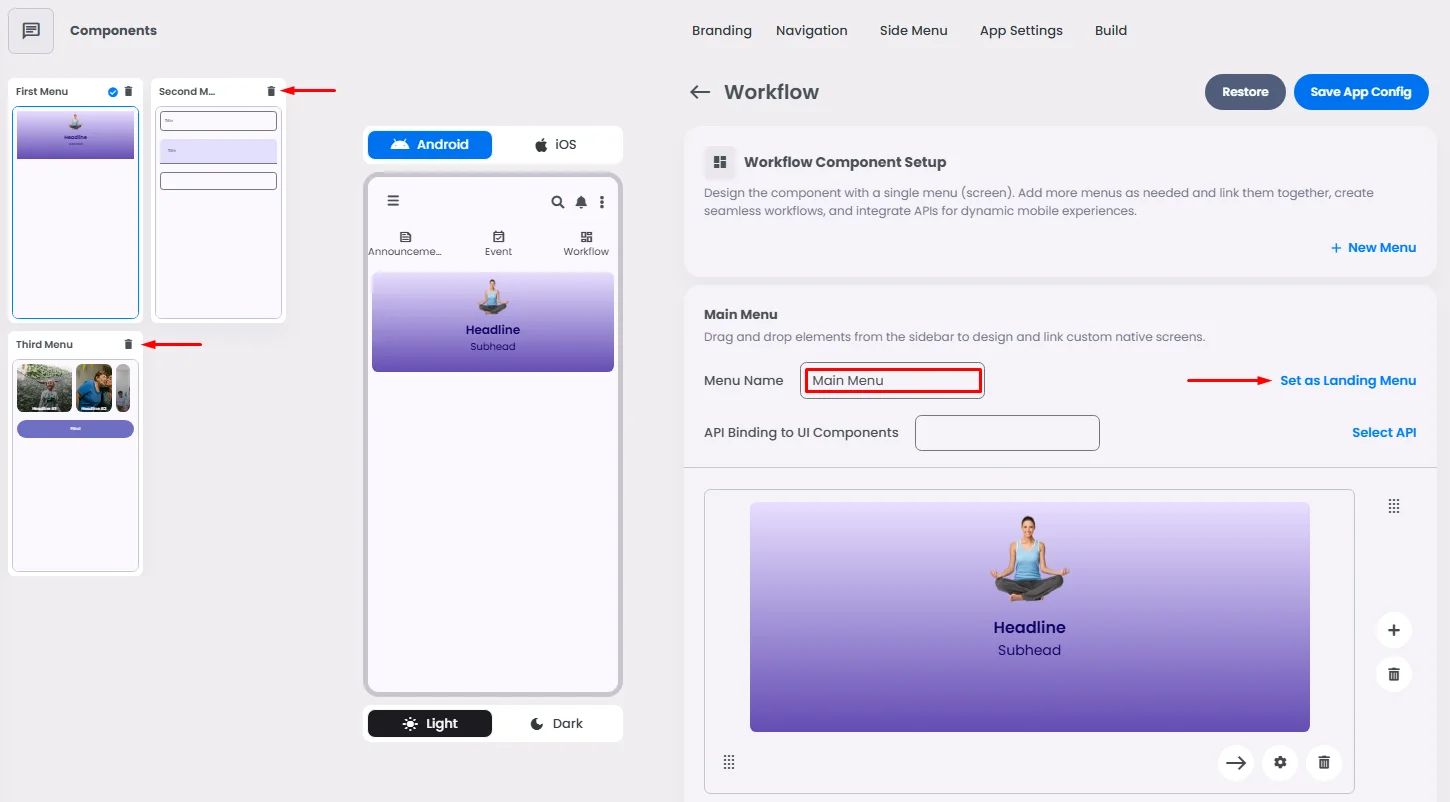
Click ‘Select Menu’ and choose one of the menus you created.
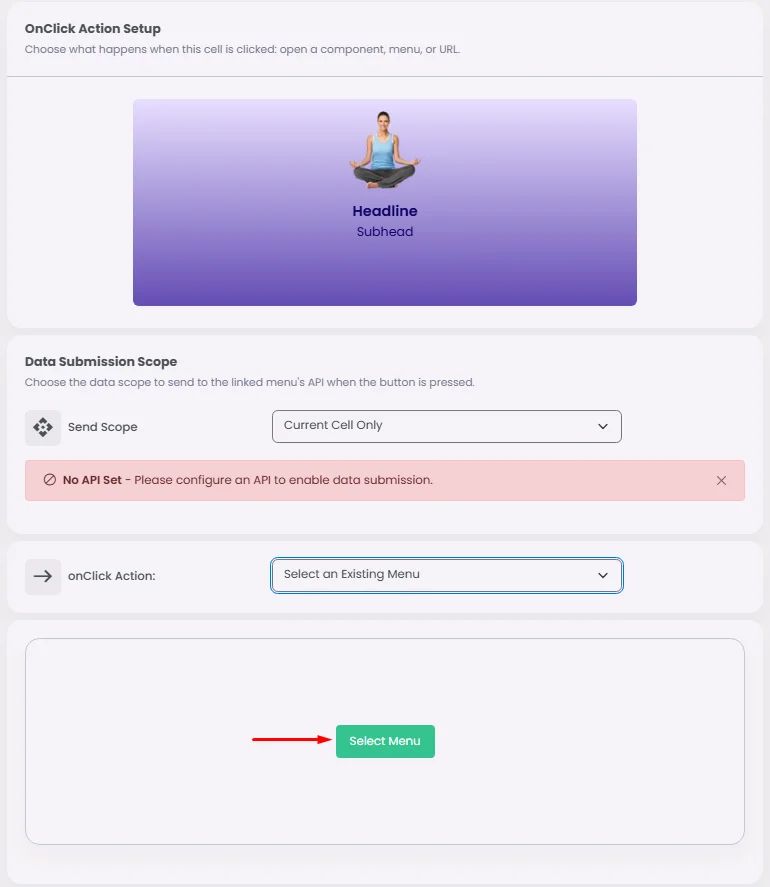
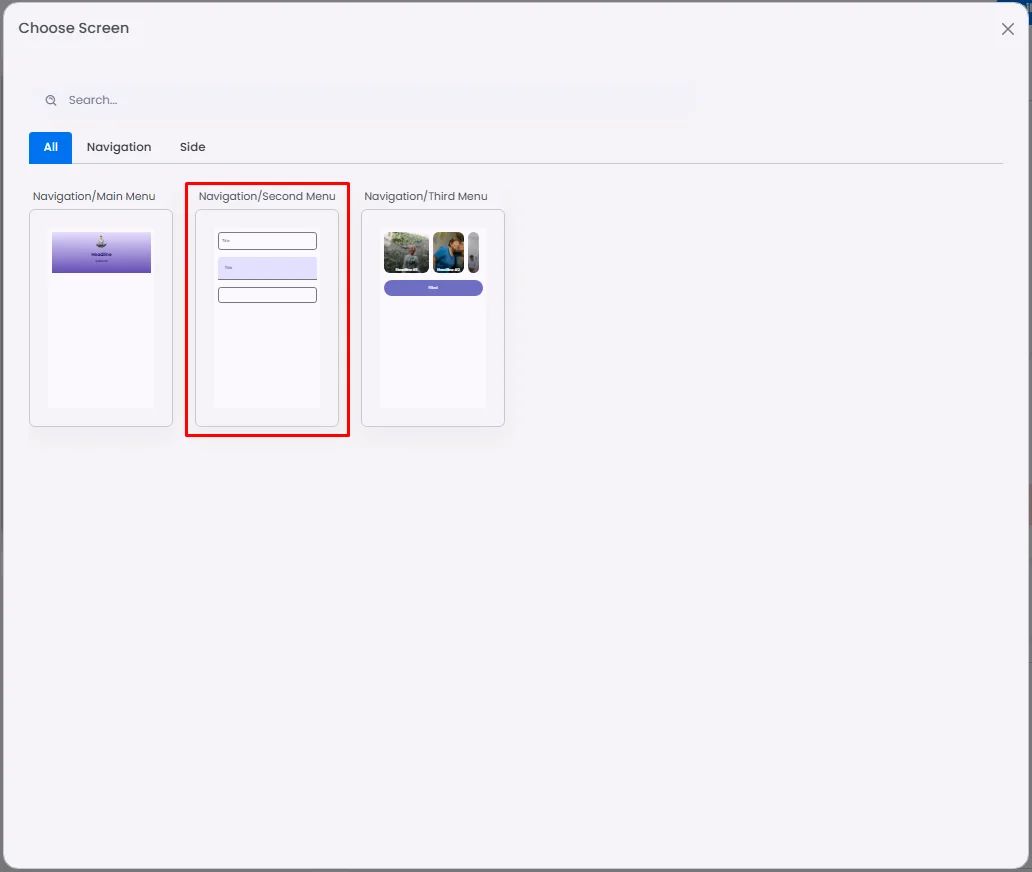
Choose whether you want your action to be opened in a new screen or not, and choose who can access this menu screen.

