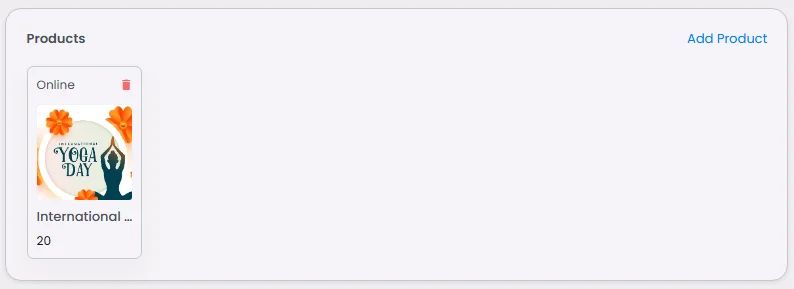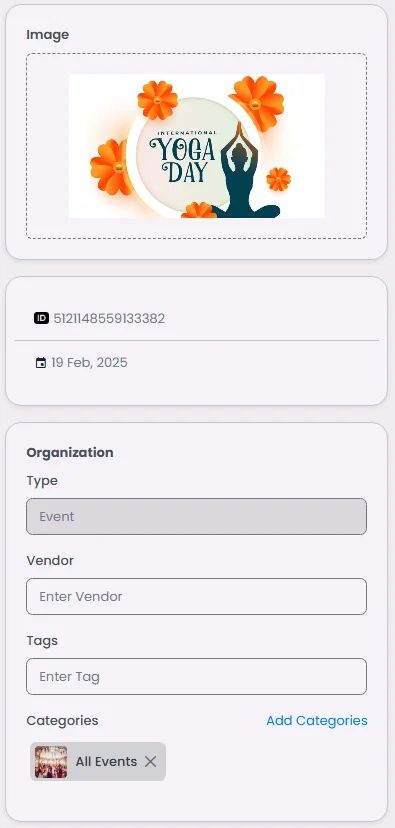A category is a collection of bookings. For example, you may make a category for teachers who solely teach yoga and another for teachers who teach classes regarding healthy eating.
📋 Steps
From the admin menu, click 'Categories’.

Click ‘Add New Category’.
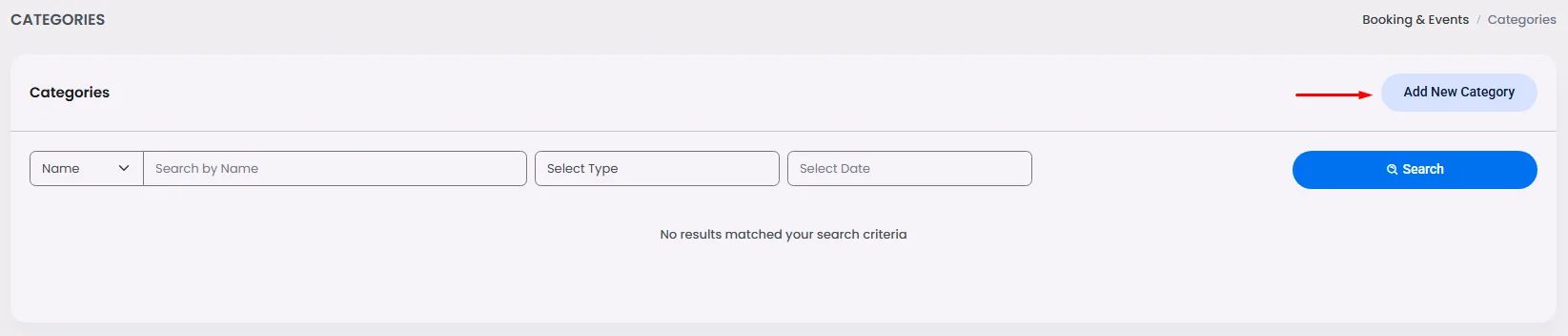
A window will appear where you can enter your category title and description, click or drag and drop an image, select a category theme and choose if this category will hold created events or bookings.
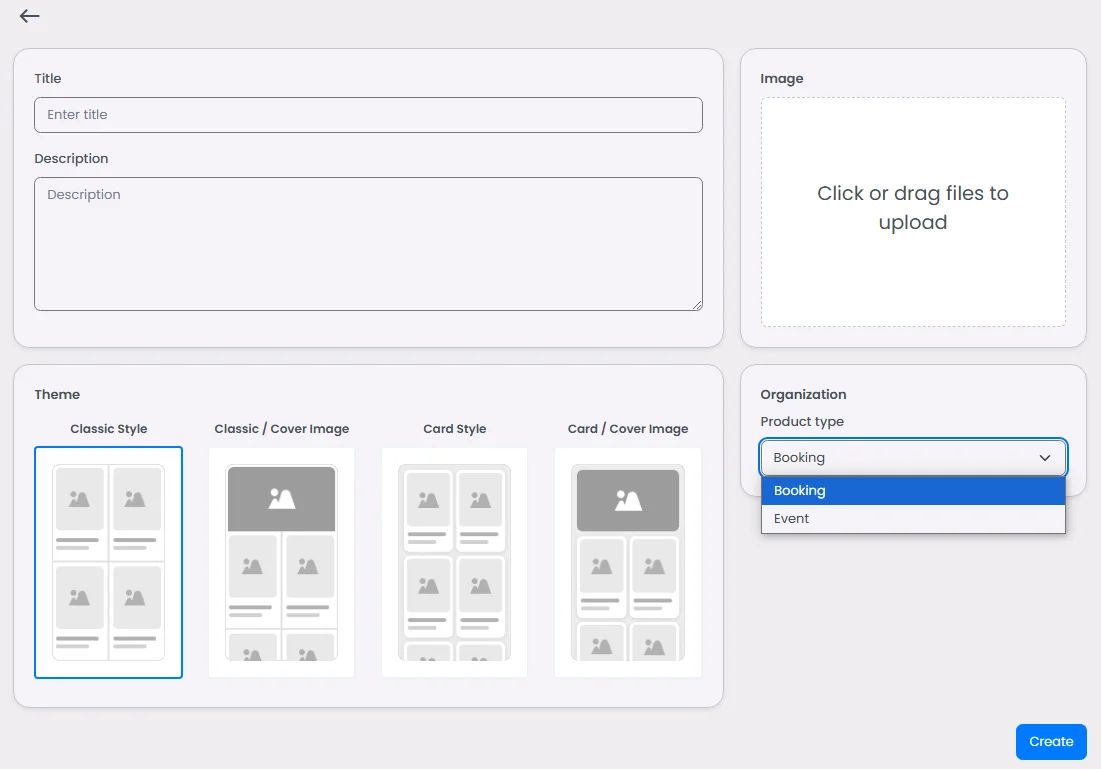
And when you click ‘Create’, additional options will appear:
Below the category image, you’ll find the category’s created ID and date of creation.
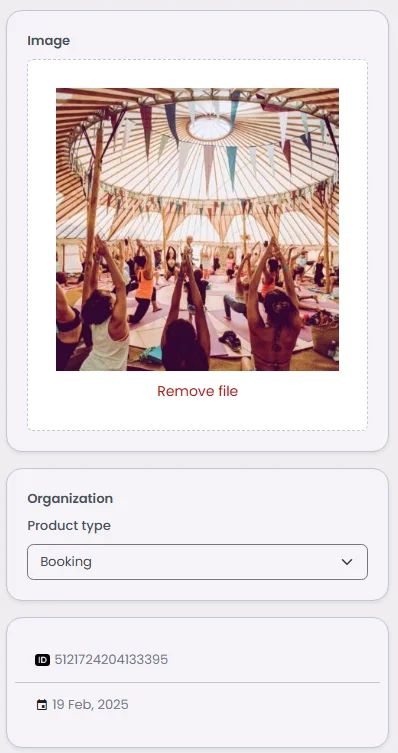
Now, it’s time to assign events/bookings to this category. Click ‘Add Product.’
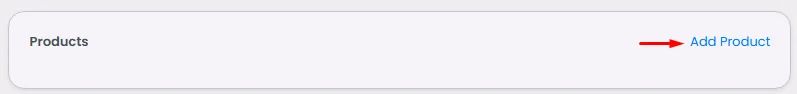
Select the event/booking and click ‘Done’.
If you select Event as your category type, only the events will be shown, and vice versa.
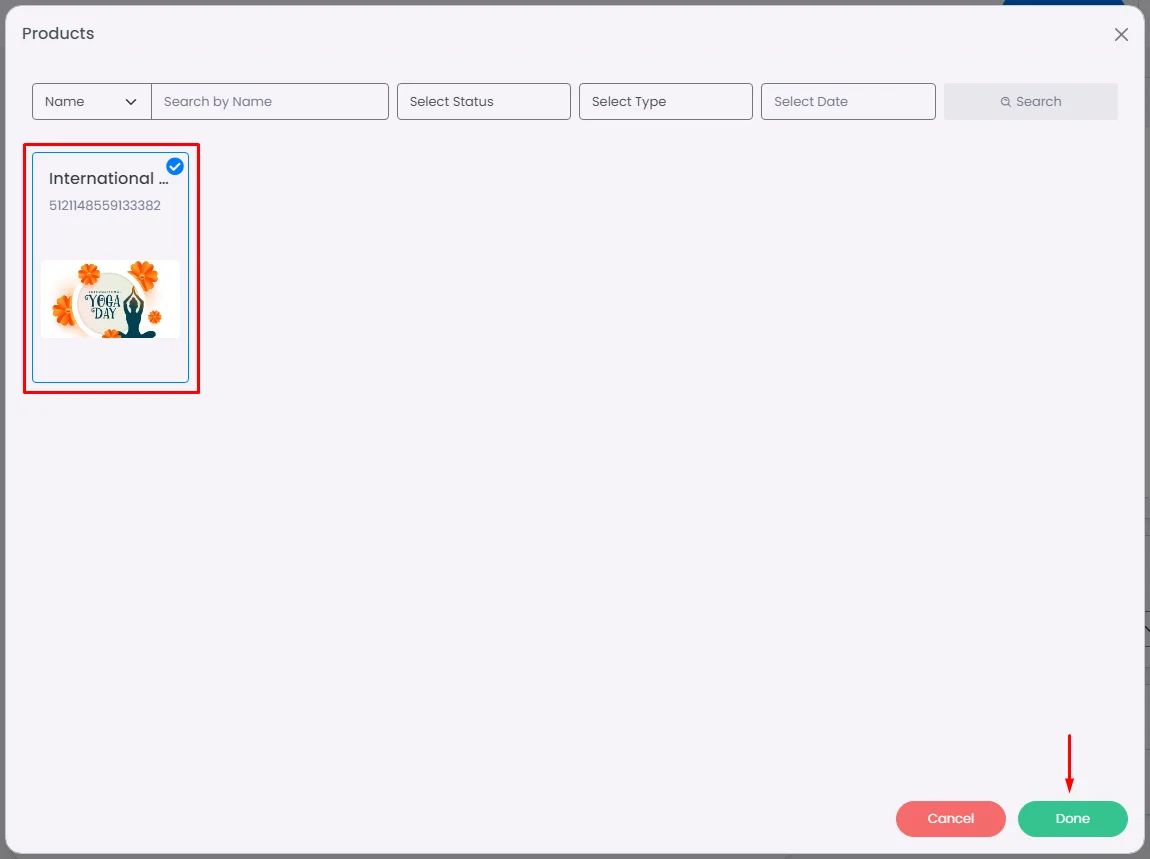
Keep in mind that there are two ways to add an event/booking to a category: you can either add the event/booking to the category section or assign the category to the event/booking section.