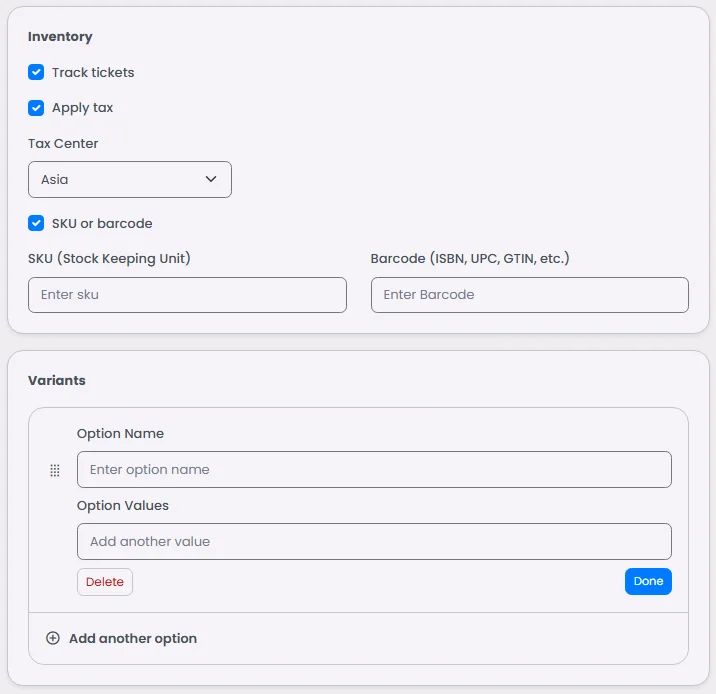You can organize events such as concerts, festivals, or communities to increase user engagement with your app.
📋 Steps
From the admin menu, click 'Events.’
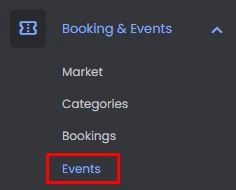
Click ‘Create A New Event.’
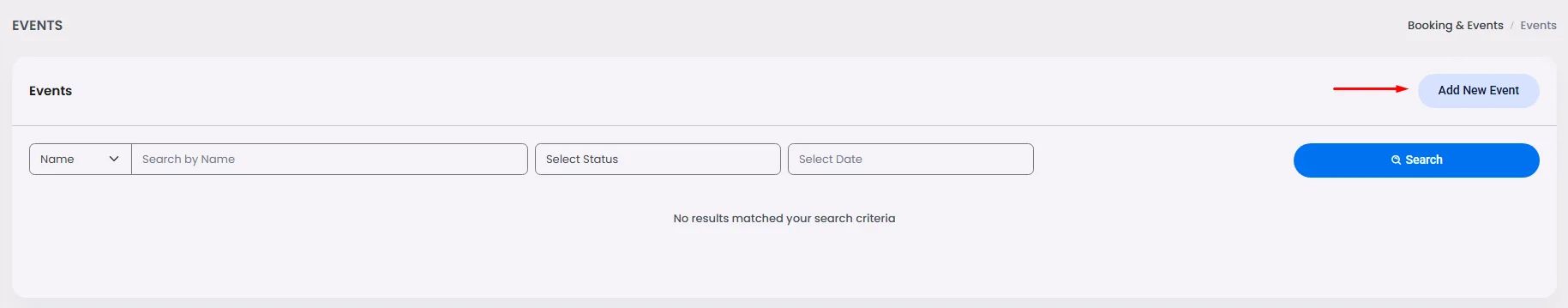
Exactly like booking, enter your event title and description, category, time zone and event images.
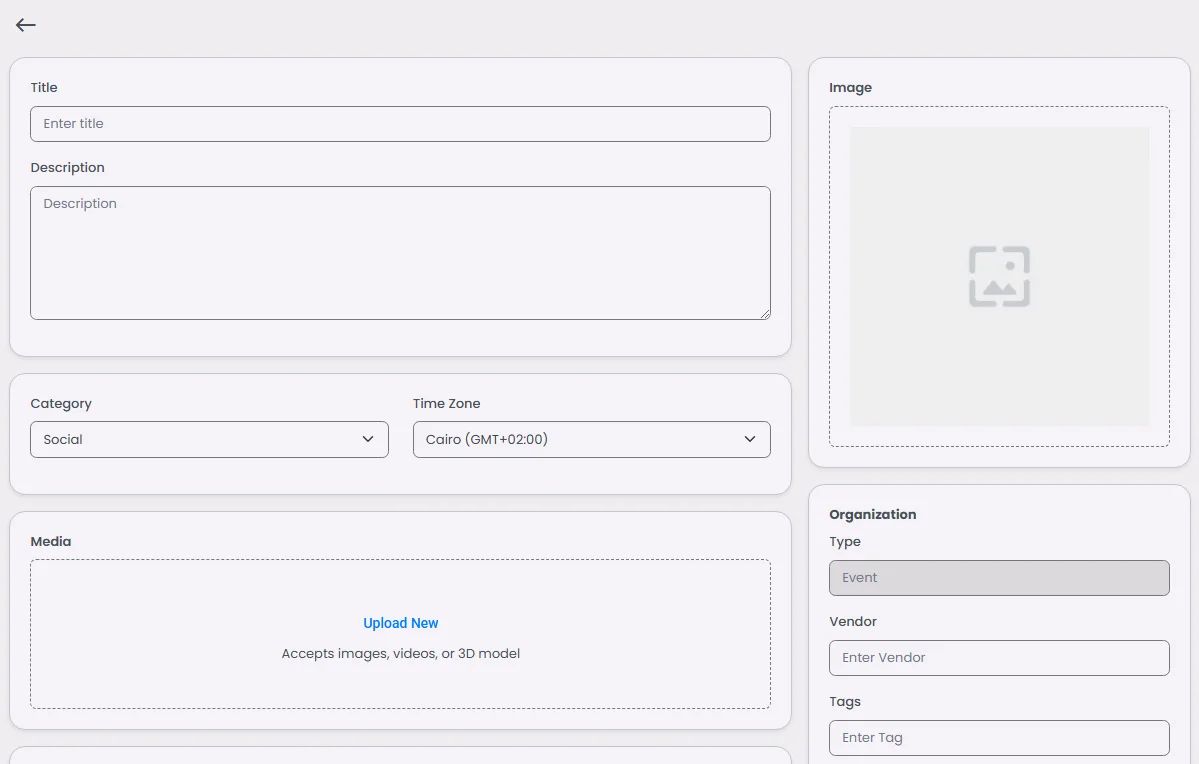
Choose an event vendor, add tags, add a category and choose a theme.
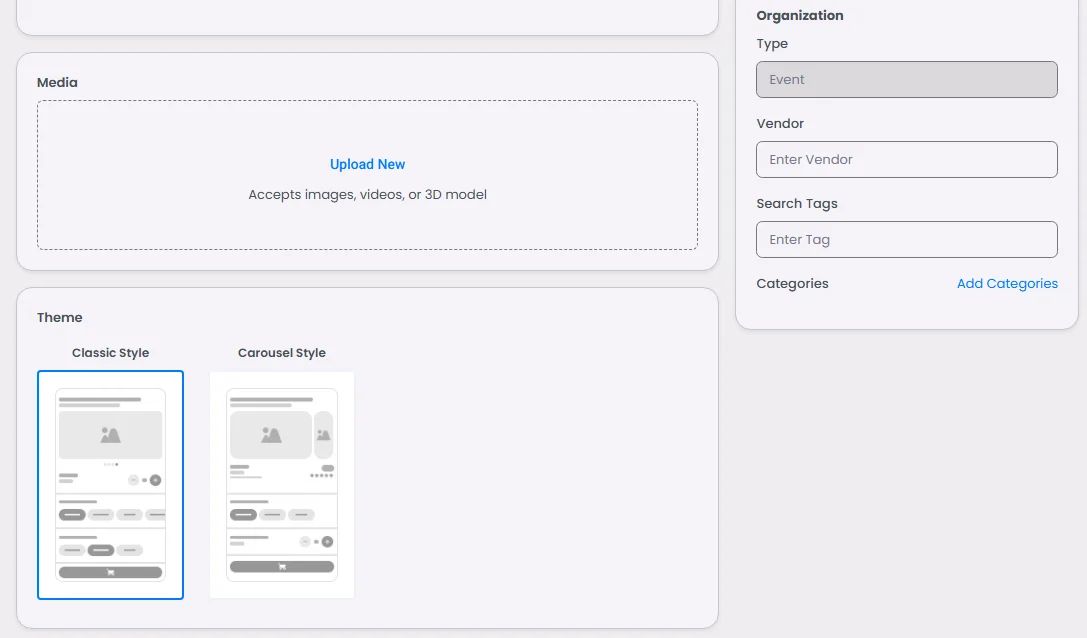
Set the event’s location, choose the event's date if it falls on a specific day or has a set number of days, and set the start and end times (the event's duration time).
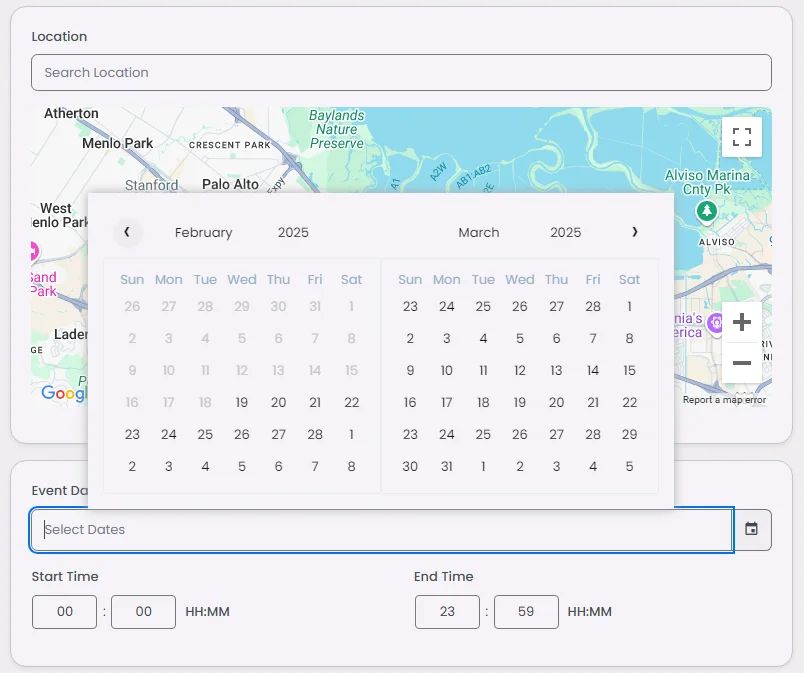
Add your available ticket number, maximum reservation for each user, and allow purchasing tickets at the event option, and finally add your ticket’s purchase deadline and cancellation timing.
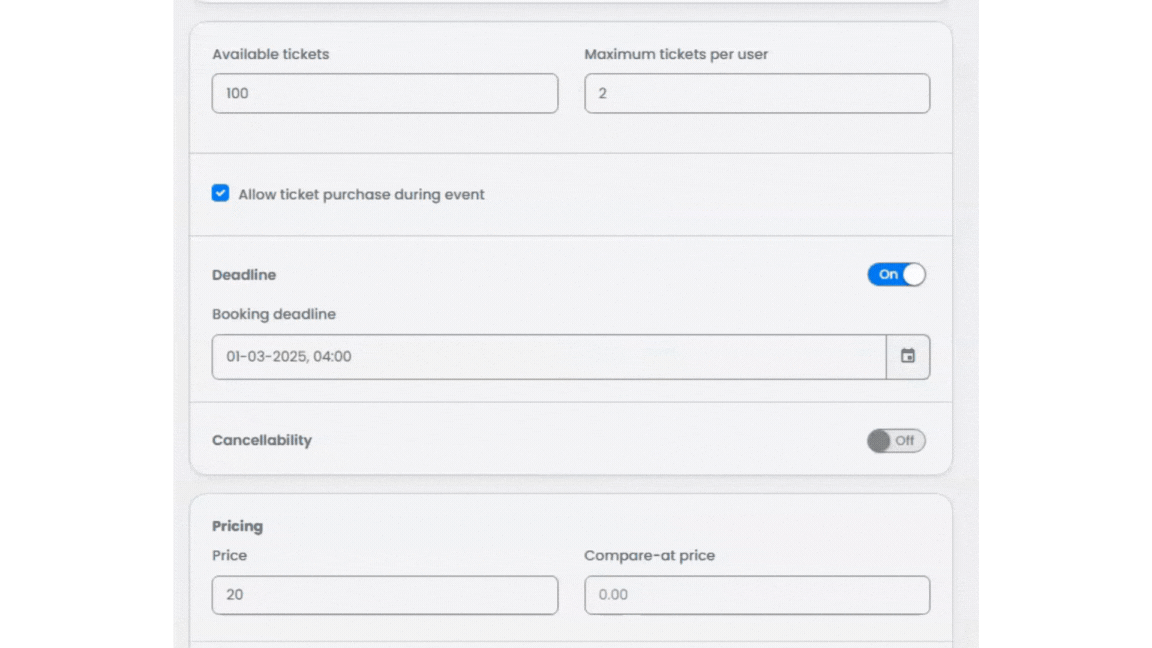
Check the pricing section in booking.
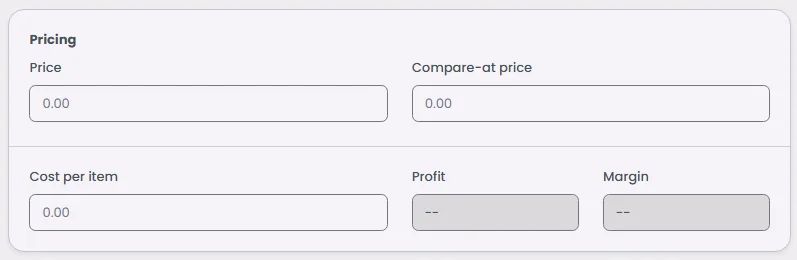
Then, click ‘Create.’
Check the Inventory and Variants section in booking.