Here, you can create your booking space layout and start assigning your categories.
🛠️ Implementation
You can use two methods to do so:
- You can access the market section from the admin menu, click ‘Add New Marketplace’ and start designing your booking space.
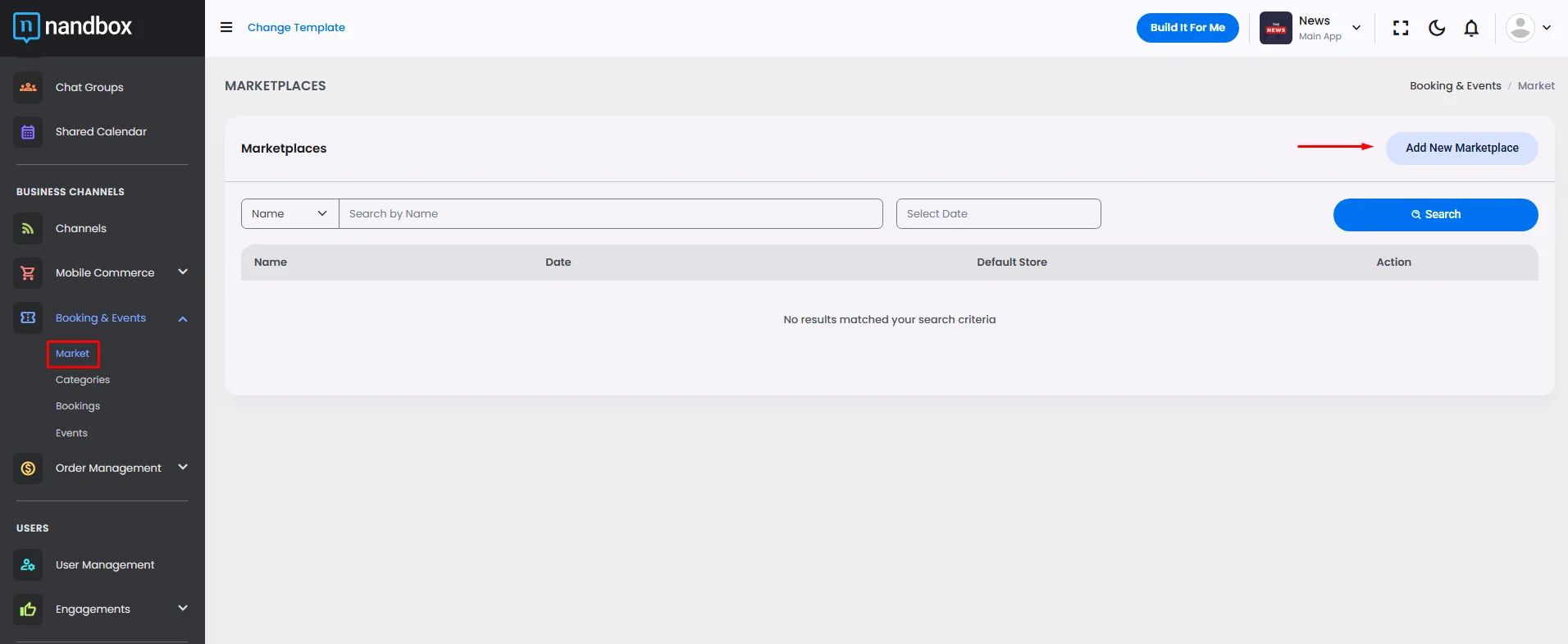
- Or, you can go back to the booking & event center component and click ‘Setup’.
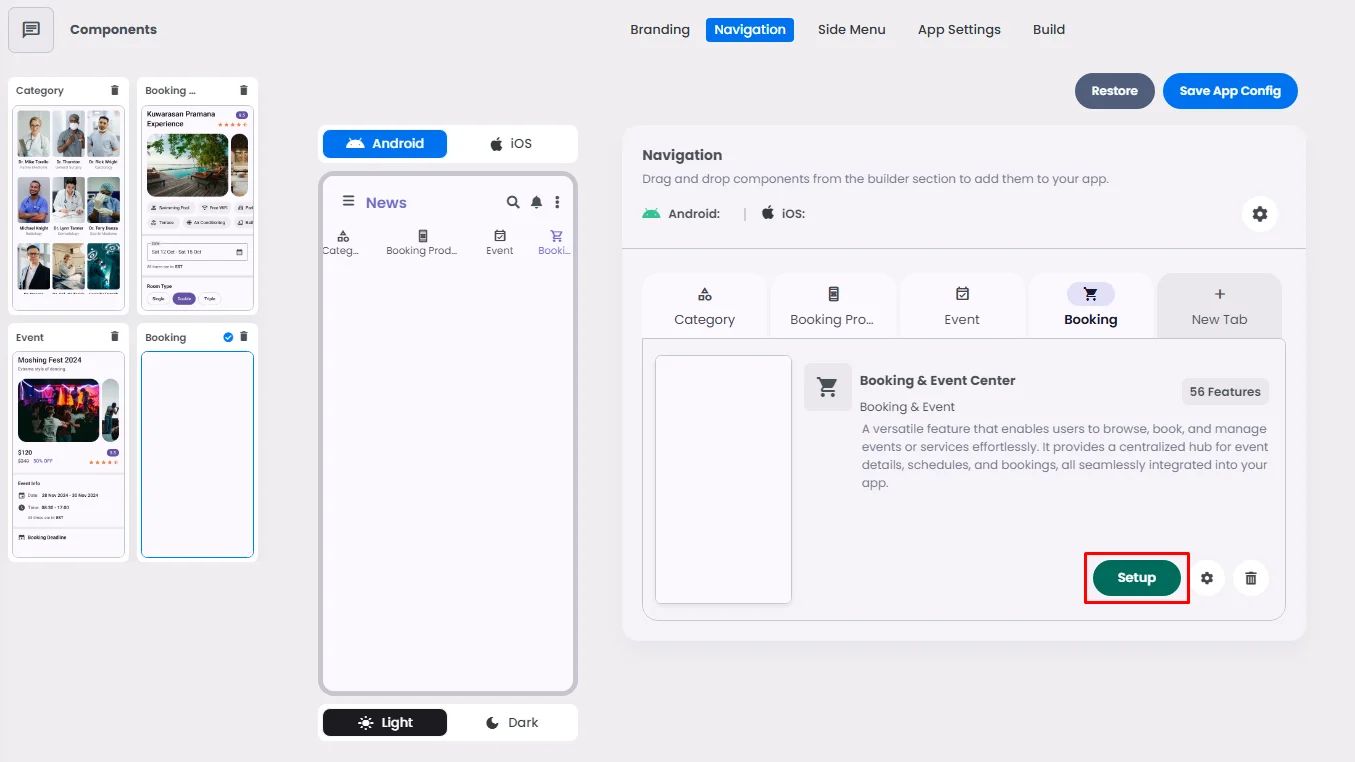
When you’re done choosing your preferred cards, tap ‘Select.’
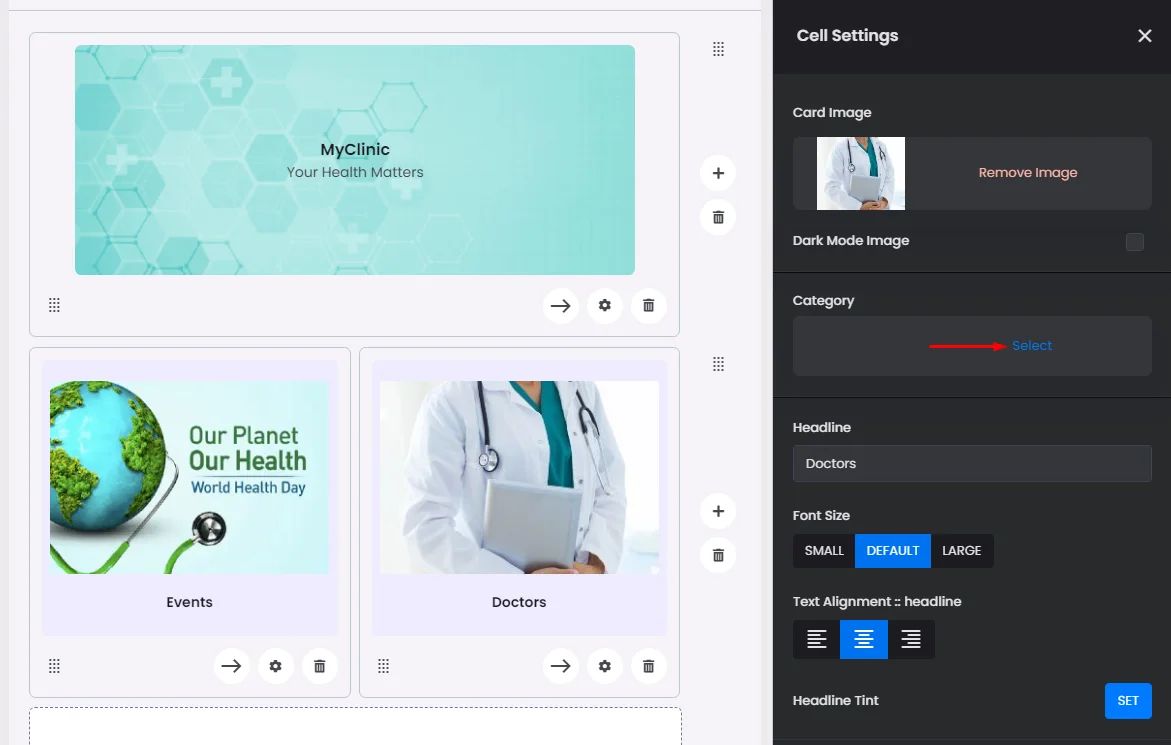
And assign the card’s category, and click ‘Done.’
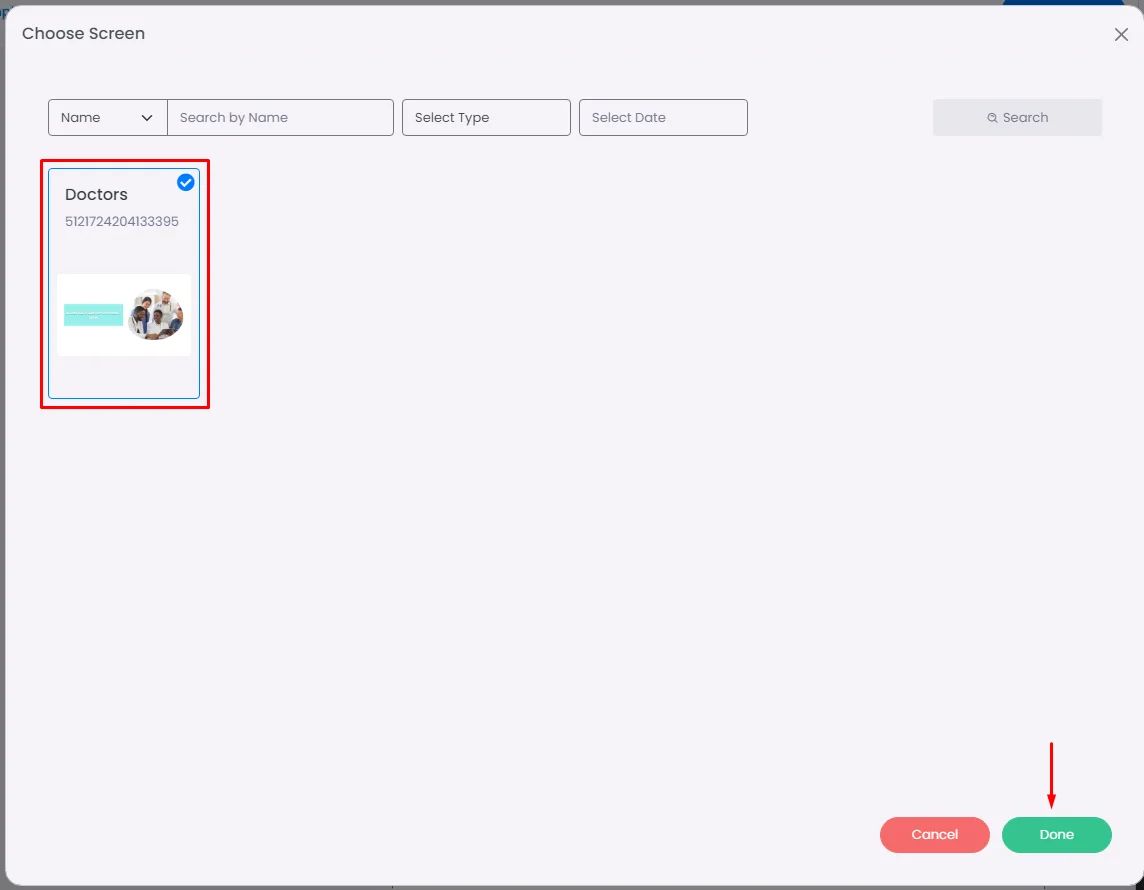
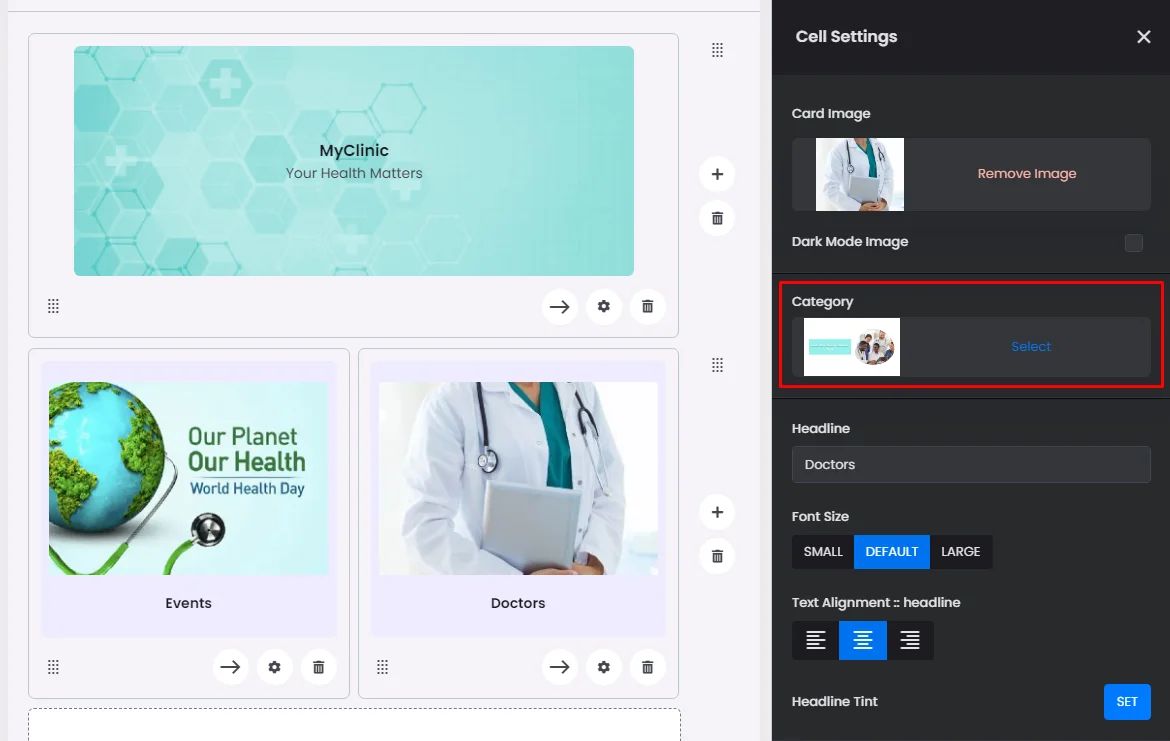
And don’t forget to add your booking center name and click ‘Save App Config’ once done.
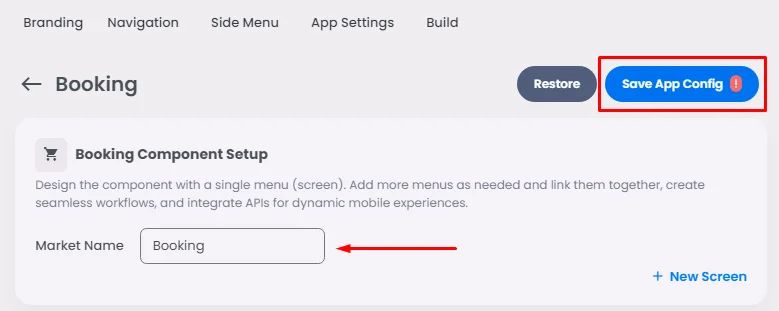
ElementsAdvanced Settings
