The Text Area element is a multi-line input field that allows you to write extended blocks of text, such as paragraphs, articles, or descriptions.
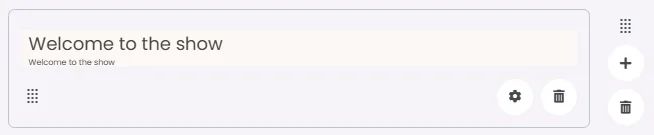
🧱 Gridding Rules
The Text Area element follows a flexible grid system where it can be placed alone or alongside one other element in the same row.
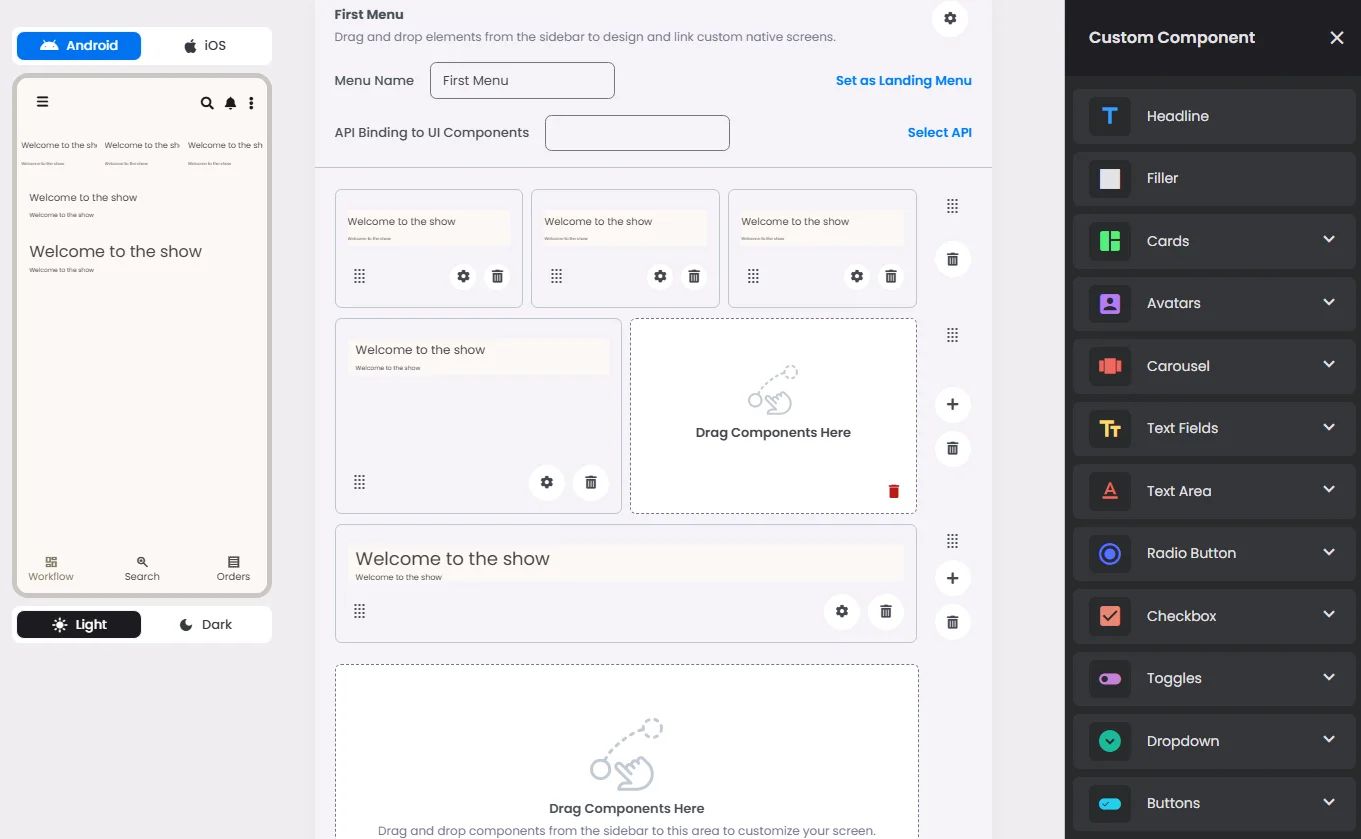
Min | Max |
30 grids | 60 grids |
⚙️ Applicable Settings
The following table outlines the available configuration options for this element. Each setting defines how the element behaves or appears within your app’s UI.
Field | Description |
Headline | The main title of the cell (e.g., "Workflow Component Setup"). |
Subhead | Secondary text placed under the headline (if supported). |
Text Alignment | Alignment of the text in the cell: left, center, or right. |
Font Size | Font size of the headline and subhead text. |
Divider (Seperator) | Optional line under the headline for separation (often defaulted to true). |
Custom Color | controls the color styling of text or divider. |
📱 UI for Android & iOS
The Text Area element adapts its appearance and layout behavior based on the platform to align with native UI guidelines:
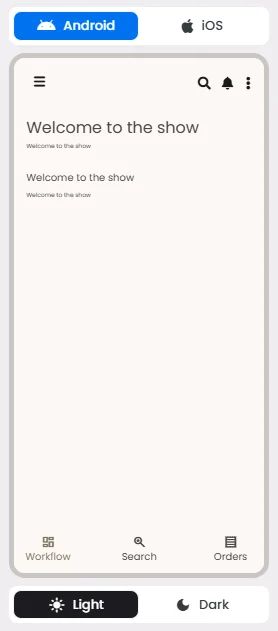
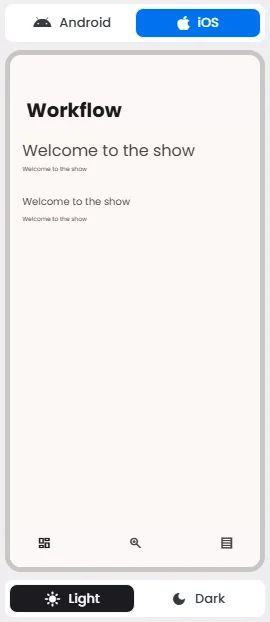
👇🏻 Action (onClick)
Element | Purpose | Supports Actions | Notes |
Text Area | To present static content such as a headline, subhead, or divider. | ❌ | Informational/structural only. |
